Prerequisites:
Prerequisites:
| Node | OS | IP |
| k8s-master | CentOS7 | 192.168.137.161 |
| k8s-node1 | CentOS7 | 192.168.137.162 |
Install Flannel:
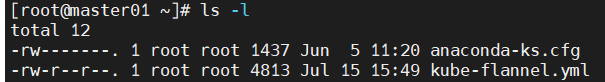
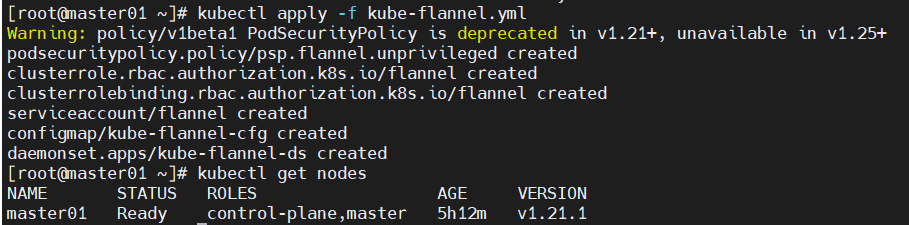
Note: Alternatively you can run command ( kubectl apply -f https://raw.githubusercontent.com/flannel-io/flannel/master/Documentation/kube-flannel.yml ) to apply flannel, but you won‘t success as we don‘t have access to github, if you not setting up any proxy.
kubectl get pods -n kube-system
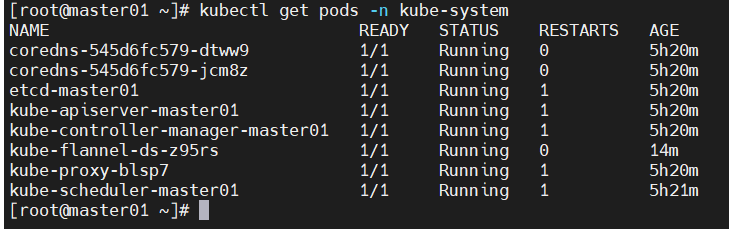
Now you can see the key components are all up and running: apiserver, controller manager, kube proxy, scheduler etc.
kubeadm join 192.168.137.161:6443 --token 73vhmy.v6ifuh6uc3iwzx30 --discovery-token-ca-cert-hash sha256:fe21f84cdddd12e90941d67d9f00a2e2ffc999971dee9615cb3330c8a6bb6e38
If you didn‘t copy the command, that‘s fine, you can get the token and CA public key with below command:
# Get token kubeadm token list | awk -F" " ‘{print $1}‘ |tail -n 1 # Get CA public key openssl x509 -pubkey -in /etc/kubernetes/pki/ca.crt | openssl rsa -pubin -outform der 2>/dev/null | openssl dgst -sha256 -hex | sed ‘s/^ .* //‘
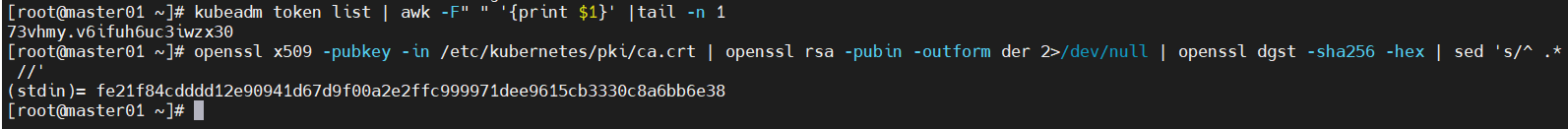
Once running the command to adding node into cluster, just waiting it to finish, then you will get below outcome, this is means you got k8s-node01 added into cluster successfully: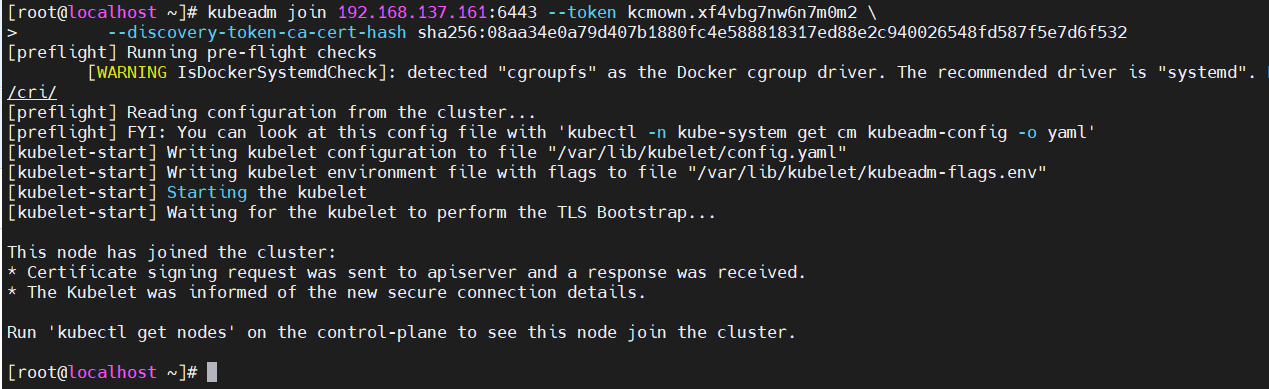
We can run kubectl get nodes to check the status of our cluster now, you will find at the beginning of a few minutes our node is not ready, however after a few minutes it‘s done the configuration then showing as READY state: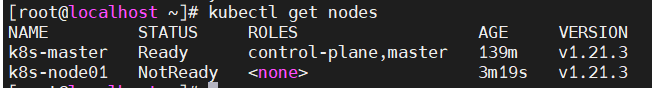
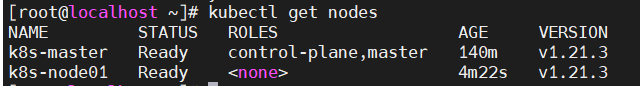
8 - Introduce k8s network - using flannel
原文:https://www.cnblogs.com/waynewei/p/14868005.html