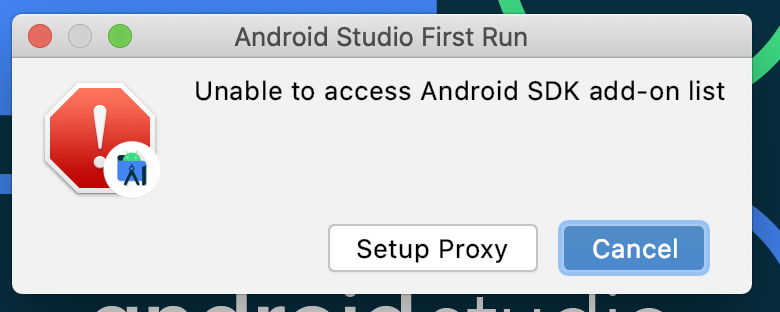
直接点 Cancel 就会自动下载 SDK 可以解决当前问题,并能同时解决 SDK tools directory is missing 的问题
SDK tools directory is missing 的问题 和下面状况类似:
https://stackoverflow.com/questions/40326075/sdk-tools-directory-is-missing-when-launching-android-studio-on-my-mac
socks5h://127.0.0.1:1080
mirrors.neusoft.edu.cn
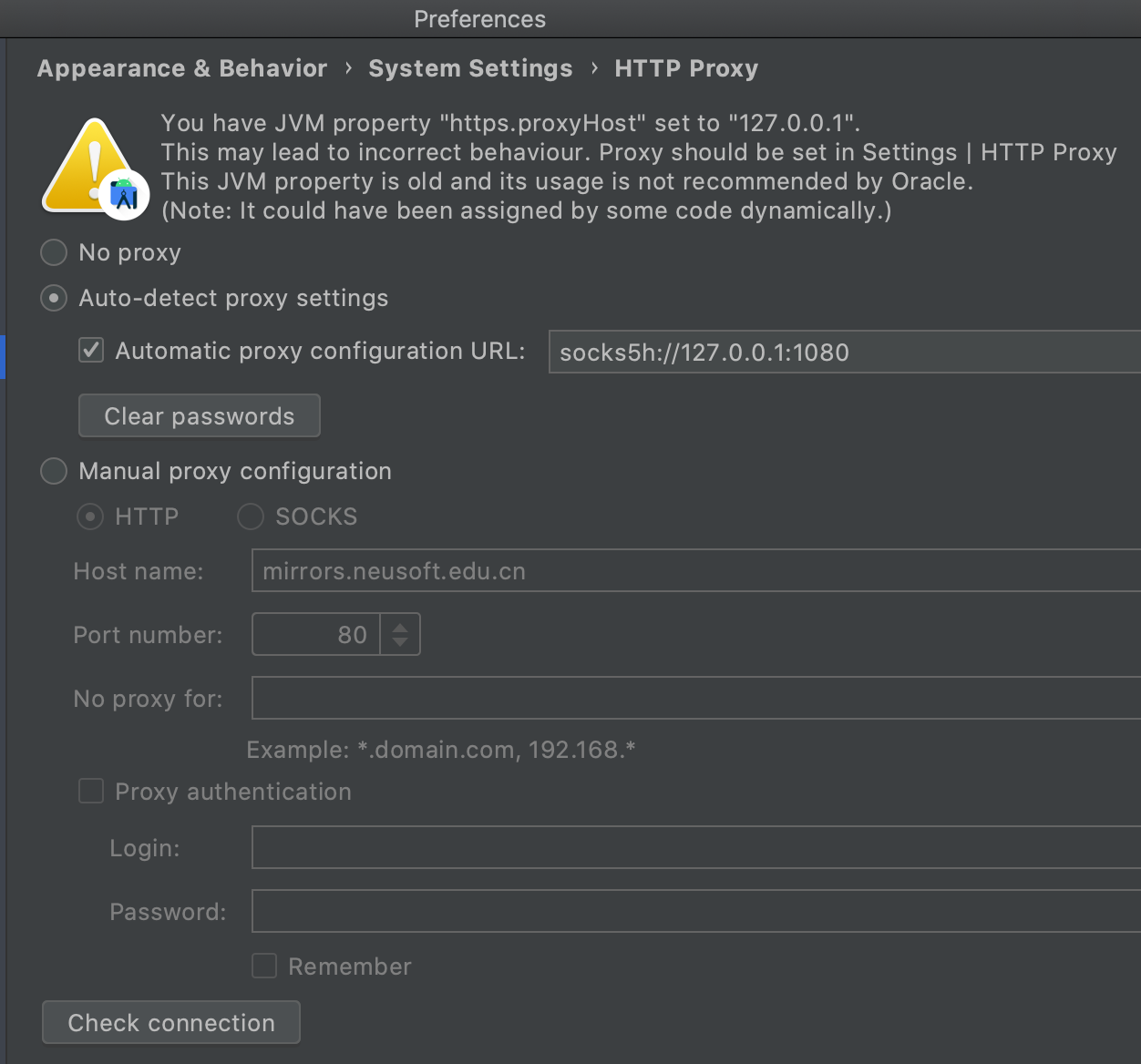
参考:https://www.dev2qa.com/how-to-fix-unable-to-access-android-sdk-add-on-list-when-run-android-studio-for-the-first-time/
Android Studio - Unable to access Android SDK add-on list - Mac
原文:https://www.cnblogs.com/lzzkz/p/15056868.html