Seata 是一款开源的分布式事务解决方案,致力于提供高性能和简单易用的分布式事务服务,提供了AT TCC、SAGA 和 XA 事务模式,默认是AT模式。
官网:http://seata.io/zh-cn/
TC (Transaction Coordinator) - 事务协调者
维护全局和分支事务的状态,驱动全局事务提交或回滚。
TM (Transaction Manager) - 事务管理器
定义全局事务的范围:开始全局事务、提交或回滚全局事务。
RM (Resource Manager) - 资源管理器
管理分支事务处理的资源,与TC交谈以注册分支事务和报告分支事务的状态,并驱动分支事务提交或回滚。
一阶段:业务数据和回滚日志记录在同一个本地事务中提交,释放本地锁和连接资源。
二阶段:
seata把信息存储在前镜像、后镜像中,如果发生了异常,与后镜像对比如果数据没有被改写就回滚数据,否则需要人工修改
{ "branchId": 641789253, "undoItems": [{ "afterImage": { "rows": [{ "fields": [{ "name": "id", "type": 4, "value": 1 }, { "name": "name", "type": 12, "value": "GTS" }, { "name": "since", "type": 12, "value": "2014" }] }], "tableName": "product" }, "beforeImage": { "rows": [{ "fields": [{ "name": "id", "type": 4, "value": 1 }, { "name": "name", "type": 12, "value": "TXC" }, { "name": "since", "type": 12, "value": "2014" }] }], "tableName": "product" }, "sqlType": "UPDATE" }], "xid": "xid:xxx" }
执行过程
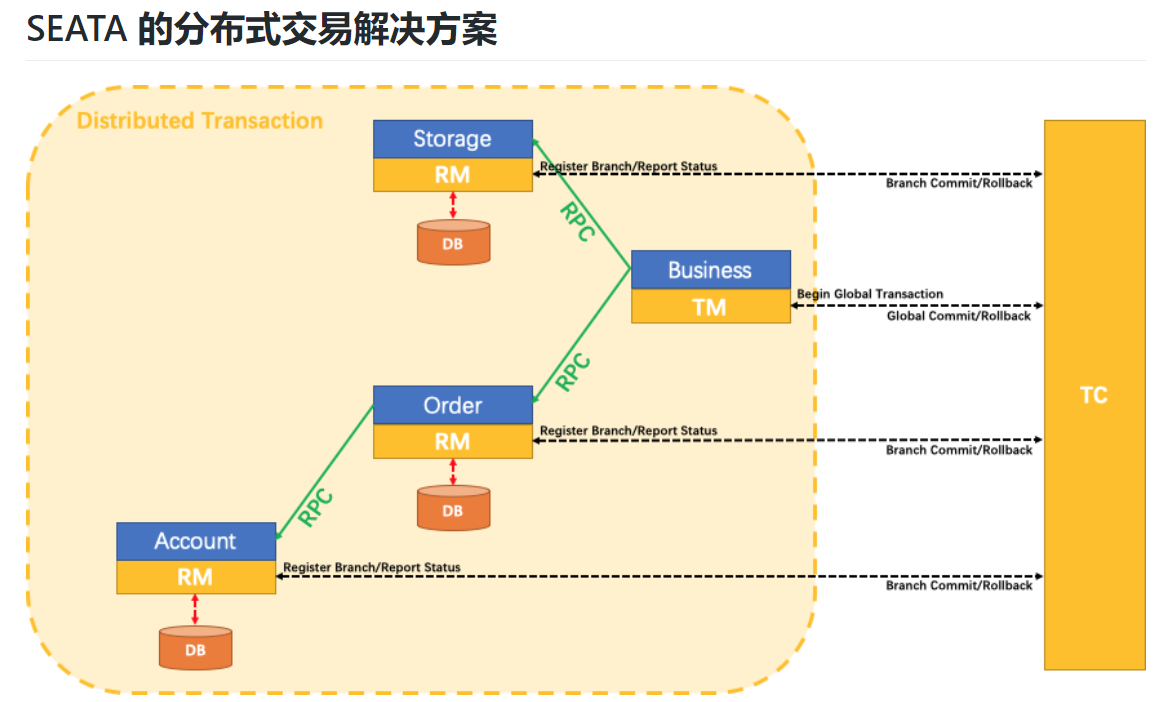
下载地址:http://seata.io/zh-cn/blog/download.html
修改file.conf
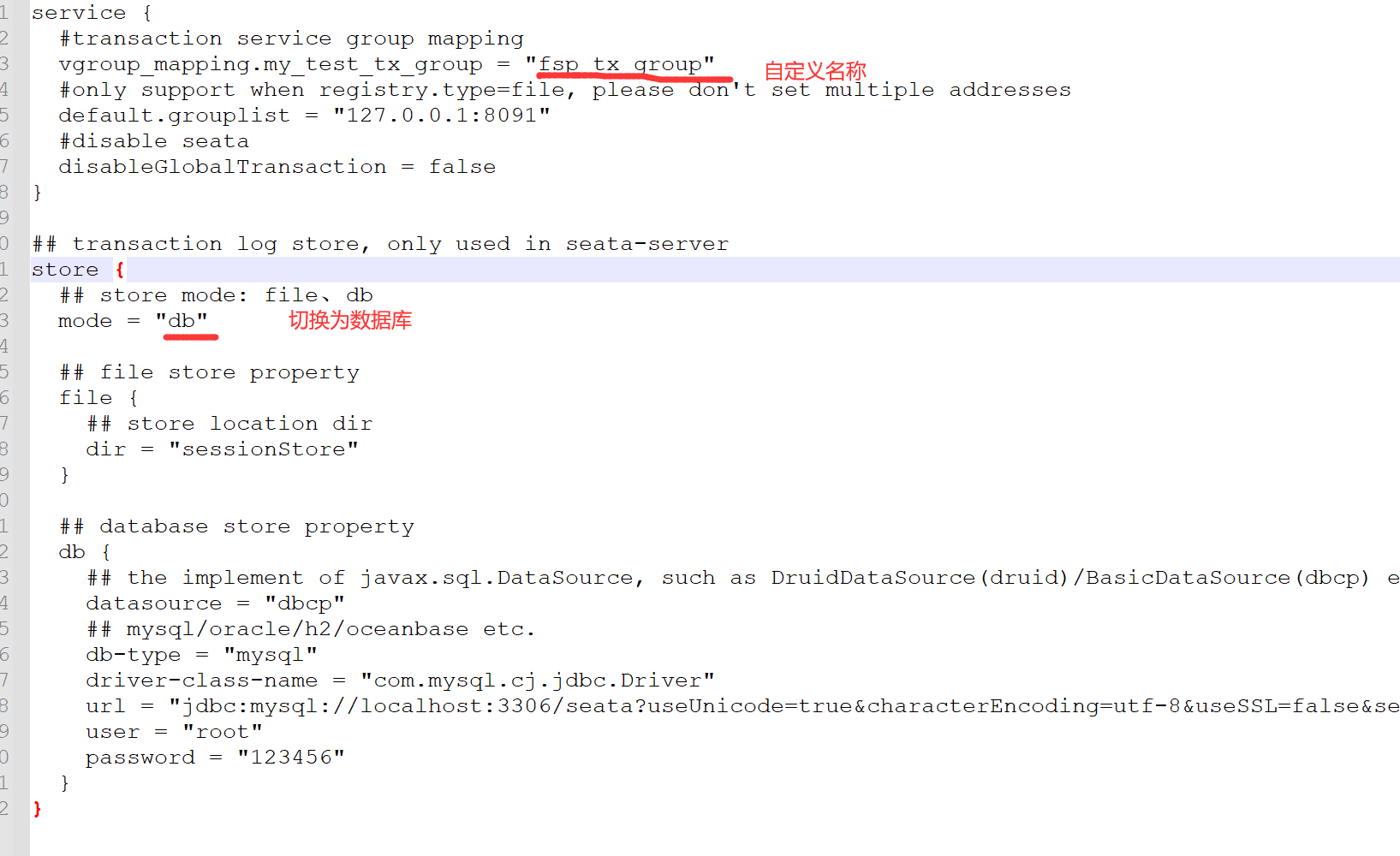
如果使用的是高版本的mysql,把lib里面低版本的jar包删掉,不然一直报错:Could not create connection to database server
修改registry.conf文件
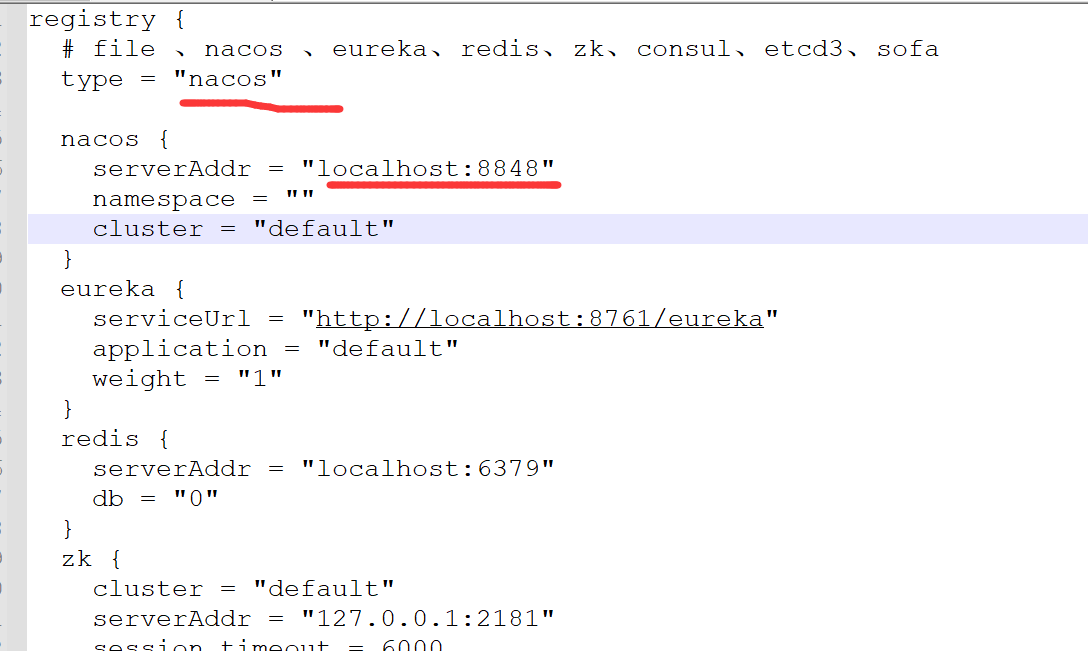
<dependencies>
<!--nacos-->
<dependency>
<groupId>com.alibaba.cloud</groupId>
<artifactId>spring-cloud-starter-alibaba-nacos-discovery</artifactId>
</dependency>
<!--seata-->
<dependency>
<groupId>com.alibaba.cloud</groupId>
<artifactId>spring-cloud-starter-alibaba-seata</artifactId>
<exclusions>
<exclusion>
<artifactId>seata-all</artifactId>
<groupId>io.seata</groupId>
</exclusion>
</exclusions>
</dependency>
<dependency>
<groupId>io.seata</groupId>
<artifactId>seata-all</artifactId>
<version>1.0.0</version>
</dependency>
<!--feign-->
<dependency>
<groupId>org.springframework.cloud</groupId>
<artifactId>spring-cloud-starter-openfeign</artifactId>
</dependency>
<!--web-actuator-->
<dependency>
<groupId>org.springframework.boot</groupId>
<artifactId>spring-boot-starter-web</artifactId>
</dependency>
<dependency>
<groupId>org.springframework.boot</groupId>
<artifactId>spring-boot-starter-actuator</artifactId>
</dependency>
<!--mysql-druid-->
<dependency>
<groupId>mysql</groupId>
<artifactId>mysql-connector-java</artifactId>
</dependency>
<dependency>
<groupId>com.alibaba</groupId>
<artifactId>druid-spring-boot-starter</artifactId>
<version>1.1.10</version>
</dependency>
<dependency>
<groupId>org.mybatis.spring.boot</groupId>
<artifactId>mybatis-spring-boot-starter</artifactId>
<version>2.0.0</version>
</dependency>
<dependency>
<groupId>org.springframework.boot</groupId>
<artifactId>spring-boot-starter-test</artifactId>
<scope>test</scope>
</dependency>
<dependency>
<groupId>org.projectlombok</groupId>
<artifactId>lombok</artifactId>
<optional>true</optional>
</dependency>
</dependencies>
server: port: 2001 spring: application: name: seata-order-service cloud: alibaba: seata: #自定义事务组名称需要与seata-server中的对应 tx-service-group: fsp_tx_group nacos: discovery: server-addr: localhost:8848 datasource: driver-class-name: com.mysql.cj.jdbc.Driver url: jdbc:mysql://localhost:3306/seata_order?useUnicode=true&characterEncoding=utf-8&useSSL=false&serverTimezone=GMT%2B8 username: root password: 123456 feign: hystrix: enabled: false logging: level: io: seata: info mybatis: mapperLocations: classpath:mapper/*.xml
把file.conf、registry.conf添加到资源路径下,file文件修改一处
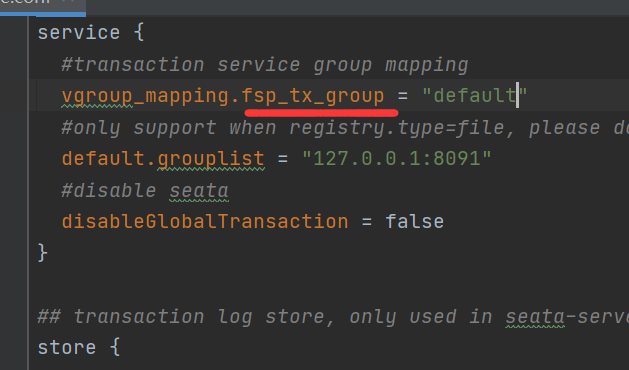
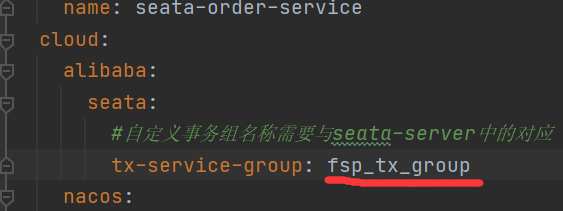
这两个保持一致,然后使用一个 @GlobalTransactional 注解在业务方法上
原文:https://www.cnblogs.com/ftlzypx/p/15056706.html