Android Studio版本
如果更新到该Android Studio版本可以直接新建一个Compose项目
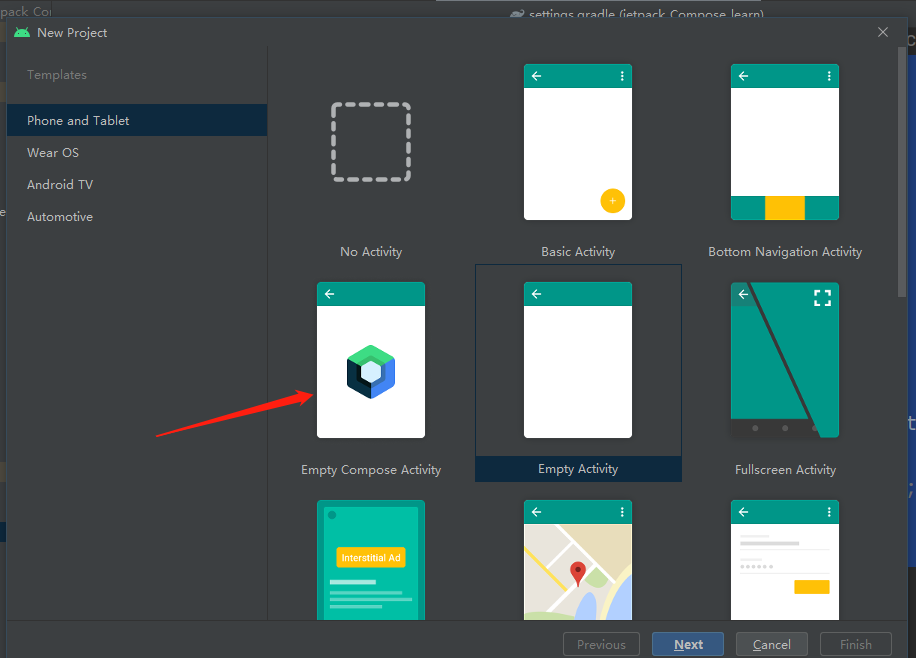
这里记录一下我遇到的问题
因为今天刚更新的Android Studio,前天创建项目时并没有上面的那个创建Compose项目的选项,而是创建了一个Empty Acticity一个普通的Android项目。通过遇到的问题以及对创建的两个项目进行对比,在原先的项目中添加如下设置也可以使用Compose。
gradle版本:这里出现很多问题,因为Compose是一个比较新的内容,我将原先的gradle版本以及插件替换为最新的版本就解决了这个问题。
根目录下的build.gradle:该gradle运行的jdk环境为11
buildscript {
ext {
compose_version = ‘1.0.0‘
kotlin_version = ‘1.4.32‘
}
repositories {
google()
mavenCentral()
}
dependencies {
classpath "com.android.tools.build:gradle:7.0.0"
classpath "org.jetbrains.kotlin:kotlin-gradle-plugin:$kotlin_version"
}
}
app目录下的build.gradle
buildFeatures {
// Enables Jetpack Compose for this module
compose true
}
// 依赖
implementation ‘androidx.compose.ui:ui:1.0.0‘
// Tooling support (Previews, etc.)
implementation ‘androidx.compose.ui:ui-tooling:1.0.0‘
// Foundation (Border, Background, Box, Image, Scroll, shapes, animations, etc.)
implementation ‘androidx.compose.foundation:foundation:1.0.0‘
// Material Design
implementation ‘androidx.compose.material:material:1.0.0‘
// Material design icons
implementation ‘androidx.compose.material:material-icons-core:1.0.0‘
implementation ‘androidx.compose.material:material-icons-extended:1.0.0-rc02‘
// Integration with activities
implementation ‘androidx.activity:activity-compose:1.3.0‘
implementation ‘androidx.core:core-ktx:1.5.0‘
implementation ‘com.google.android.material:material:1.4.0‘
原文:https://www.cnblogs.com/sowhappy/p/15081192.html