toastDemo.dart
import ‘package:flutter/material.dart‘; import ‘dart:async‘; class ToastHelper { static const style = TextStyle( color: Colors.white, fontSize: 14.0, decoration: TextDecoration.none, ); // 生成widget Widget makeWidget(icon, text) { return Center( child: Container( decoration: new BoxDecoration( color: Colors.lightBlue, borderRadius: BorderRadius.all(Radius.circular(4.0)), //设置四周边框 border: new Border.all(width: 1, color: Colors.grey), ), padding: const EdgeInsets.symmetric(vertical: 5.0, horizontal: 10.0), child: Row( mainAxisSize: MainAxisSize.min, children: <Widget>[ // 图标或图片 Container( child: Image.asset( icon, width: 32.0, height: 28.0, ), margin: const EdgeInsets.only(left: 4.0, right: 4.0), ), Text( text, style: style, ), ], ), ), ); } // crying void showCryingToast(BuildContext context, String text) { const icon = ‘images/icon/crying.png‘; Widget widget = makeWidget(icon, text); var entry = OverlayEntry( builder: (_) => widget, ); Overlay.of(context).insert(entry); Timer(const Duration(seconds: 2), () { entry?.remove(); }); } // laughing void showLaughingToast(BuildContext context, String text) { const icon = ‘images/icon/laughing.png‘; Widget widget = makeWidget(icon, text); var entry = OverlayEntry( builder: (_) => widget, ); Overlay.of(context).insert(entry); Timer(const Duration(seconds: 2), () { entry?.remove(); }); } // info void showInfoToast(BuildContext context, String text) { const icon = ‘images/icon/info.png‘; Widget widget = makeWidget(icon, text); var entry = OverlayEntry( builder: (_) => widget, ); Overlay.of(context).insert(entry); Timer(const Duration(seconds: 2), () { entry?.remove(); }); } // warning void showWarningToast(BuildContext context, String text) { const icon = ‘images/icon/warning.png‘; Widget widget = makeWidget(icon, text); var entry = OverlayEntry( builder: (_) => widget, ); Overlay.of(context).insert(entry); Timer(const Duration(seconds: 2), () { entry?.remove(); }); } // error void showErrorToast(BuildContext context, String text) { const icon = ‘images/icon/error.png‘; Widget widget = makeWidget(icon, text); var entry = OverlayEntry( builder: (_) => widget, ); Overlay.of(context).insert(entry); Timer(const Duration(seconds: 2), () { entry?.remove(); }); } }
里面的图表需要在pubspec.yaml 引入
assets: # loading - images/loading/01.jpg - images/loading/02.jpg - images/loading/03.jpg - images/loading/04.jpg - images/loading/05.jpg # icon - images/icon/sawako.jpg - images/icon/flower.png - images/icon/code.png - images/icon/tools.png - images/icon/hat.png - images/icon/socks.png - images/icon/crying.png - images/icon/laughing.png - images/icon/info.png - images/icon/warning.png - images/icon/error.png
使用:
onPressed: () async { final toastHelp = new ToastHelper(); toastHelp.showErrorToast(context, "出错了呢~"); // context }
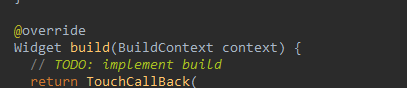 传入context即可。
传入context即可。
显示效果:
cryingToast:
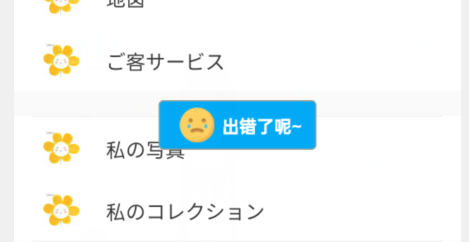
errorToast:
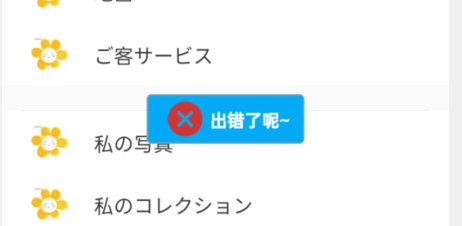

原文:https://www.cnblogs.com/shuangzikun/p/flutter_toast.html