通过源码探究SpringBoot的自动装配功能。
我们都知道SpringBoot项目创建好后,会自动生成一个当前模块的启动类。如下:
import org.springframework.boot.SpringApplication;
import org.springframework.boot.autoconfigure.SpringBootApplication;
@SpringBootApplication
public class TestApplication {
public static void main(String[] args) {
SpringApplication.run(TestApplication.class, args);
}
}
在启动类中有个很重要的注解@SpringBootApplication,在该注解中除了元注解,就是@SpringBootConfiguration
、@EnableAutoConfiguration、@ComponentScan
@Target(ElementType.TYPE)
@Retention(RetentionPolicy.RUNTIME)
@Documented
@Inherited
@SpringBootConfiguration
@EnableAutoConfiguration
@ComponentScan(excludeFilters = { @Filter(type = FilterType.CUSTOM, classes = TypeExcludeFilter.class),
@Filter(type = FilterType.CUSTOM, classes = AutoConfigurationExcludeFilter.class) })
public @interface SpringBootApplication {
/**
* 排除特定的自动配置类,以便它们永远不会被应用
*/
@AliasFor(annotation = EnableAutoConfiguration.class)
Class<?>[] exclude() default {};
/**
* 排除特定的自动配置类名称,以便它们永远不会被
*/
@AliasFor(annotation = EnableAutoConfiguration.class)
String[] excludeName() default {};
/**
* 用于扫描带注释组件的基本包。
*/
@AliasFor(annotation = ComponentScan.class, attribute = "basePackages")
String[] scanBasePackages() default {};
/**
* 用于指定要扫描带注释组件的包。将扫描指定的每个类的包。
*/
@AliasFor(annotation = ComponentScan.class, attribute = "basePackageClasses")
Class<?>[] scanBasePackageClasses() default {};
...
}
这里我们重点看@EnableAutoConfiguration注解。
在该注解中我们看到了熟悉的@Import注解,并且该注解指定导入了AutoConfigurationImportSelector.class
@Target(ElementType.TYPE)
@Retention(RetentionPolicy.RUNTIME)
@Documented
@Inherited
@AutoConfigurationPackage
@Import(AutoConfigurationImportSelector.class)
public @interface EnableAutoConfiguration {
String ENABLED_OVERRIDE_PROPERTY = "spring.boot.enableautoconfiguration";
Class<?>[] exclude() default {};
String[] excludeName() default {};
}
我们进入到AutoConfigurationImportSelector.class,看到当前类继承自DeferredImportSelector接口,而通过查看DeferredImportSelector源码 public interface DeferredImportSelector extends ImportSelector {}得知,DeferredImportSelector继承自ImportSelector接口。因此我们大概得知SpringBoot默认装载了ImportSelector::selectImports()方法返回的全限类名数组。
public class AutoConfigurationImportSelector implements DeferredImportSelector, BeanClassLoaderAware,
ResourceLoaderAware, BeanFactoryAware, EnvironmentAware, Ordered {
/**
* 重写ImportSelector接口中的selectImports方法
* <p>
* 该方法返回的数组<全限类名> 都将被装载到IOC容器
*/
@Override
public String[] selectImports(AnnotationMetadata annotationMetadata) {
if (!isEnabled(annotationMetadata)) {
return NO_IMPORTS;
}
AutoConfigurationEntry autoConfigurationEntry = getAutoConfigurationEntry(annotationMetadata);
// 将符合注入IOC条件的Bean类信息返回
return StringUtils.toStringArray(autoConfigurationEntry.getConfigurations());
}
/**
* 获取自动配置的信息
*/
protected AutoConfigurationEntry getAutoConfigurationEntry(AnnotationMetadata annotationMetadata) {
if (!isEnabled(annotationMetadata)) {
return EMPTY_ENTRY;
}
// 获取元注解属性
AnnotationAttributes attributes = getAttributes(annotationMetadata);
// ** 获取候选的配置信息
List<String> configurations = getCandidateConfigurations(annotationMetadata, attributes);
// 移除重复元素
configurations = removeDuplicates(configurations);
// 获取任何限制候选配置的排除项
Set<String> exclusions = getExclusions(annotationMetadata, attributes);
// 判断排除项是否存在
checkExcludedClasses(configurations, exclusions);
// 从候选配置集合中排除需要排除的项
configurations.removeAll(exclusions);
// 获取在spring.factories中注册的过滤器,并执行filter方法,返回符合注册条件的元素
configurations = getConfigurationClassFilter().filter(configurations);
// 触发自动配置导入事件
fireAutoConfigurationImportEvents(configurations, exclusions);
// 返回自动配置和排除项信息
return new AutoConfigurationEntry(configurations, exclusions);
}
/**
* 获取属性
*/
protected AnnotationAttributes getAttributes(AnnotationMetadata metadata) {
String name = getAnnotationClass().getName();
AnnotationAttributes attributes = AnnotationAttributes.fromMap(metadata.getAnnotationAttributes(name, true));
Assert.notNull(attributes, () -> "No auto-configuration attributes found. Is " + metadata.getClassName()
+ " annotated with " + ClassUtils.getShortName(name) + "?");
return attributes;
}
/**
* 获取候选的配置信息
*/
protected List<String> getCandidateConfigurations(AnnotationMetadata metadata, AnnotationAttributes attributes) {
List<String> configurations = SpringFactoriesLoader.loadFactoryNames(getSpringFactoriesLoaderFactoryClass(),
getBeanClassLoader());
// 这个就很重要了,从这里大概可以判断出 配置信息是从META-INF/spring.factories这个文件中获取到的
Assert.notEmpty(configurations, "No auto configuration classes found in META-INF/spring.factories. If you "
+ "are using a custom packaging, make sure that file is correct.");
return configurations;
}
}
为了验证配置信息是不是从META-INF/spring.factories获取的,我们继续跟踪源码SpringFactoriesLoader::loadFactoryNames()
public final class SpringFactoriesLoader {
/**
* 工厂资源位置
*
* <p>
* 可以存在于多个Jar文件中
*/
public static final String FACTORIES_RESOURCE_LOCATION = "META-INF/spring.factories";
static final Map<ClassLoader, Map<String, List<String>>> cache = new ConcurrentReferenceHashMap<>();
/**
* 加载工厂名称
*
*/
public static List<String> loadFactoryNames(Class<?> factoryType, @Nullable ClassLoader classLoader) {
ClassLoader classLoaderToUse = classLoader;
if (classLoaderToUse == null) {
classLoaderToUse = SpringFactoriesLoader.class.getClassLoader();
}
// 当前上下文中 factoryTypeName = EnableAutoConfiguration注解的全限类名
String factoryTypeName = factoryType.getName();
return loadSpringFactories(classLoaderToUse).getOrDefault(factoryTypeName, Collections.emptyList());
}
/**
* 加载spring工厂
*/
private static Map<String, List<String>> loadSpringFactories(ClassLoader classLoader) {
Map<String, List<String>> result = cache.get(classLoader);
if (result != null) {
return result;
}
result = new HashMap<>();
try {
// 获取 META-INF/spring.factories 枚举信息
Enumeration<URL> urls = classLoader.getResources(FACTORIES_RESOURCE_LOCATION);
while (urls.hasMoreElements()) {
// spring.factories 文件地址
URL url = urls.nextElement();
// 获取resource信息
UrlResource resource = new UrlResource(url);
// 加载配置文件中的配置信息
Properties properties = PropertiesLoaderUtils.loadProperties(resource);
// 遍历配置信息放入全局的Map缓存中
for (Map.Entry<?, ?> entry : properties.entrySet()) {
String factoryTypeName = ((String) entry.getKey()).trim();
String[] factoryImplementationNames =
StringUtils.commaDelimitedListToStringArray((String) entry.getValue());
for (String factoryImplementationName : factoryImplementationNames) {
result.computeIfAbsent(factoryTypeName, key -> new ArrayList<>())
.add(factoryImplementationName.trim());
}
}
}
// Replace all lists with unmodifiable lists containing unique elements
result.replaceAll((factoryType, implementations) -> implementations.stream().distinct()
.collect(Collectors.collectingAndThen(Collectors.toList(), Collections::unmodifiableList)));
cache.put(classLoader, result);
}
catch (IOException ex) {
throw new IllegalArgumentException("Unable to load factories from location [" +
FACTORIES_RESOURCE_LOCATION + "]", ex);
}
return result;
}
}
在这里为了更方便的查看loadSpringFactories中各步骤是用来干嘛的,特意添加debug截图如下:
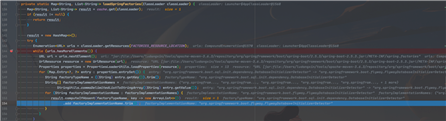
spring-boot-autoconfigure下的META-INF/spring.factories文件信息
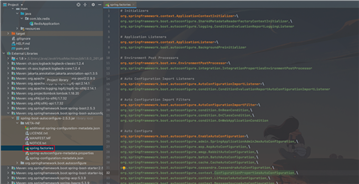
从上图中我们能看出spring.factories 中指定了很多常用中间件的auto configure文件信息。
我们仅查看我们比较熟悉的redis中间件的autoconfiguration文件信息
从RedisAutoConfiguration源码中我们能看出在文件中使用很多的@Conditional注解来实现注入符合条件的SpringBean
// 标识为配置类
@Configuration(proxyBeanMethods = false)
// 当存在RedisOperations.class时注入当前类
@ConditionalOnClass(RedisOperations.class)
// 激活RedisProperties属性文件
@EnableConfigurationProperties(RedisProperties.class)
// 导入客户端配置类
@Import({ LettuceConnectionConfiguration.class, JedisConnectionConfiguration.class })
public class RedisAutoConfiguration {
@Bean
// 当 当前环境中没有redisTemplate Bean时注入当前Bean
@ConditionalOnMissingBean(name = "redisTemplate")
/*
* 当指定RedisConnectionFactory类已存在于 BeanFactory 中,并且可以确定单个候选项才会匹配成功。
* 或者 BeanFactory 存在多个 RedisConnectionFactory 实例,但是有一个 primary 候选项被指定(通常在类上使用 @Primary * 注解),也会匹配成功
*/
@ConditionalOnSingleCandidate(RedisConnectionFactory.class)
public RedisTemplate<Object, Object> redisTemplate(RedisConnectionFactory redisConnectionFactory) {
RedisTemplate<Object, Object> template = new RedisTemplate<>();
template.setConnectionFactory(redisConnectionFactory);
return template;
}
@Bean
@ConditionalOnMissingBean
@ConditionalOnSingleCandidate(RedisConnectionFactory.class)
public StringRedisTemplate stringRedisTemplate(RedisConnectionFactory redisConnectionFactory) {
StringRedisTemplate template = new StringRedisTemplate();
template.setConnectionFactory(redisConnectionFactory);
return template;
}
}
至此我们大概了解了SpringBoot是如何实现自动装配的。
@SpringBootApplication注解加载@EnableAutoConfiguration注解@EnableAutoConfiguration加载@Import(AutoConfigurationImportSelector.class)执行AutoConfigurationImportSelector导入选择器AutoConfigurationImportSelector中执行selectImports()方法AutoConfigurationImportSelector::selectImports()通过加载ClassPath下的META-INF/spring.factories文件来动态的注入*AutoConfiguration类@Conditional注解及其派生注解实现了Bean的灵活装载。原文:https://www.cnblogs.com/ludangxin/p/15092237.html