1.添加程序集 Microsoft.VisualBasic.dll的引用;
//自定义包装application类 public class SingleInstanceApplicationWrapper : Microsoft.VisualBasic.ApplicationServices.WindowsFormsApplicationBase { public SingleInstanceApplicationWrapper() { IsSingleInstance = true; } private WpfApp app; protected override bool OnStartup(StartupEventArgs eventArgs) { app = new WpfApp(eventArgs.CommandLine); app.Run(); return false; } protected override void OnStartupNextInstance(StartupNextInstanceEventArgs eventArgs) { if(eventArgs.CommandLine.Count>0) { app.ShowDocument(eventArgs.CommandLine[0]); } } }
2.派生真正的Application
public class WpfApp:System.Windows.Application { Dictionary<string, DocumentWindow> dic = new Dictionary<string, DocumentWindow>(); ReadOnlyCollection<string> m_args; public WpfApp(ReadOnlyCollection<string> args ) { m_args = args; } public Dictionary<string, DocumentWindow> DocumentDic { get { return dic; } set { dic = value; } } protected override void OnStartup(System.Windows.StartupEventArgs e) { base.OnStartup(e); MainWindow main = new MainWindow(); this.MainWindow = main; main.Show(); if (m_args.Count> 0) { ShowDocument(m_args[0]); } } public void ShowDocument(string msg) { if(DocumentDic.Keys.Contains(msg)) { DocumentDic[msg].Activate(); } else { DocumentWindow doc = new DocumentWindow(); doc.LoadFile(msg); doc.Owner = this.MainWindow; doc.Show(); doc.Activate(); } } }
3.模拟world,一个单应用程序可以打开多个文档,编写文档窗口类
<Window x:Class="WpfApplication14.DocumentWindow" xmlns="http://schemas.microsoft.com/winfx/2006/xaml/presentation" xmlns:x="http://schemas.microsoft.com/winfx/2006/xaml" Title="DocumentWindow" Height="300" Width="300" Loaded="Window_Loaded" Closed="Window_Closed"> <Grid> <TextBox Name="text1"></TextBox> </Grid> </Window>
public partial class DocumentWindow : Window { public DocumentWindow() { InitializeComponent(); } string m_filename; public void LoadFile(string filename) { this.text1.Text = filename; m_filename = filename; } private void Window_Loaded(object sender, RoutedEventArgs e) { WpfApp app = Application.Current as WpfApp; if (!app.DocumentDic.Keys.Contains(m_filename)) { app.DocumentDic.Add(m_filename, this); } } private void Window_Closed(object sender, EventArgs e) { WpfApp app = Application.Current as WpfApp; app.DocumentDic.Remove(m_filename); } }
4.最后删除app文件,自行添加入口函数类StartUp.cs
public class StartUp { [STAThread] public static void Main(string[] args) { SingleInstanceApplicationWrapper wrapper = new SingleInstanceApplicationWrapper(); wrapper.Run(args); } }
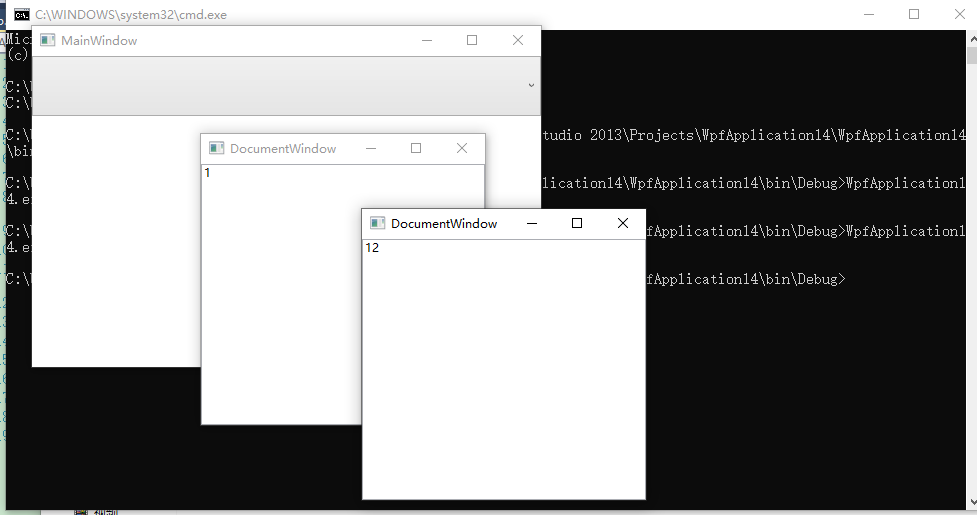
原文:https://www.cnblogs.com/MethodInvoke/p/15098524.html