1. 在相对根目录 utils/lang 的文件夹创建js的语言文件。当然,也可以根据实际情况,在其他目录下。这里,使用了两种语言,en-US (英文)和zh-CN(简体中文)。
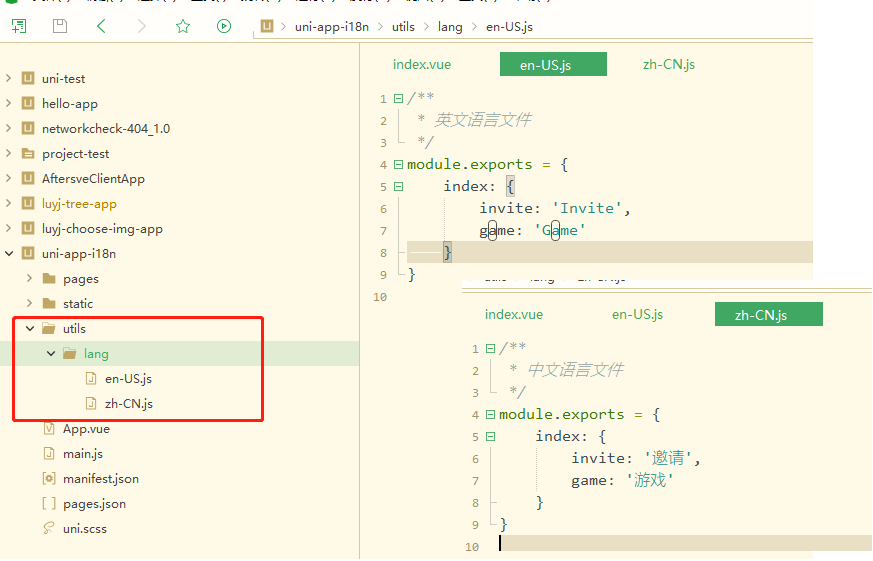
2. 打开main.js引入 vue-i18n 和语言包,并根据需要默认其中一种语言。
import Vue from ‘vue‘ import App from ‘./App‘ import enUS from ‘utils/lang/en-US.js‘; // 英文语言文件 import zhCN from ‘utils/lang/zh-CN.js‘; // 中文语言文件 import VueI18n from ‘vue-i18n‘ Vue.use(VueI18n) Vue.config.productionTip = false const i18n = new VueI18n({ locale: ‘en-US‘, messages: { ‘en-US‘: enUS, ‘zh-CN‘: zhCN } }) Vue.prototype._i18n = i18n App.mpType = ‘app‘ const app = new Vue({ i18n, ...App }) app.$mount()
3. 当页面中需要引用语言栏时,调用$t方法。
uniapp 不支持在取值表达式中直接调方法,因此,$t方法不可用,所以通过计算属性的方式。
因此,要调用语言栏的页面(如index.vue)代码如下:
1 <template> 2 <view > 3 <view>{{ i18n.invite }}</view> 4 <view>{{ i18n.game }}</view> 5 </view> 6 </template> 7 8 <script> 9 export default { 10 data() { 11 return { 12 } 13 }, 14 computed: { 15 i18n() { 16 return this.$t(‘index‘) 17 } 18 }, 19 } 20 </script> 21 22 <style> 23 24 </style>
扩展:上面的方式,是否可用定义一个变量,然后获取它的方法?答:可以,但不推荐这么使用。具体的原因,是因为计算属性,有自己合适的因公场景。不推荐的代码示例如下:

1 <template> 2 <view > 3 <view>{{ i18n.invite }}</view> 4 <view>{{ i18n.game }}</view> 5 </view> 6 </template> 7 8 <script> 9 export default { 10 data() { 11 return { 12 i18n : null, 13 } 14 }, 15 computed: { 16 17 }, 18 onLoad:function(){ 19 this.i18n = this.$t(‘index‘); 20 } 21 22 } 23 </script> 24 25 <style> 26 27 </style>
以上代码,已经让全局包含_i18n。.vue页面切换语言方法为 this._i18n.locale = "zh-CN"; 。
原文:https://www.cnblogs.com/luyj00436/p/15096300.html