1.在两个页面传参使用路由传参
在第一个页面使用下面红色的部分进行路由传参(记的在配置路由的地方写上name属性)传递的参数是 this.imgurl
// 电子录取通知书 async toNotice() { const { data: res } = await this.$http.get(‘/examinee/admission/public/createAdmissionLetter‘, { params: this.formInline }) if(res.code === 200 ){ // this.$router.push(‘/notices‘) this.imgurl = res.msg console.log(this.imgurl) this.$router.push({ name:‘notices‘, query:this.imgurl }) }else{ // this.black = true this.$message.error((‘查询失败,请输入考生号和姓名‘)) } },
在接收参数的页面使用
this.$route.query进行接收就可以拿到传递过来的imgurl参数
mounted() { // 把接收过来的参数赋值给imgurl this.imgurl = this.$route.query console.log(this.$route.query) },
2. 在HTML单页面实现传递参数
使用window.open可以实现页面的跳转和传递参数(传递的参数在路径里面)
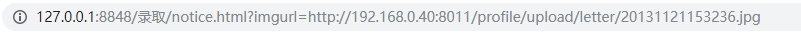
async toNotice() { const { data: res } = await axios.get(‘http://192.168.0.40:8011/examinee/admission/public/createAdmissionLetter‘, { params: this.formInline }) if(res.code === 200 ){ // this.$router.push(‘/notices‘) this.imgurl = res.msg console.log(this.imgurl) window.open("notice.html?imgurl="+this.imgurl,‘_blank‘) }else{ this.$message.error((‘查询失败,请输入考生号和姓名‘)) } },
在接收的页面就需要在路径里面截取到我们需要的参数(?后面的是传递过来的参数)
imgurl 就是传递过来的参数
GetRequest 是截取到我们需要的参数
return { imgurl: this.GetRequest().imgurl }
GetRequest() { var url = location.search; var theRequest = new Object(); if (url.indexOf("?") != -1) { var str = url.substr(1); strs = str.split("&"); for(var i = 0; i < strs.length; i ++) { theRequest[strs[i].split("=")[0]]=unescape(strs[i].split("=")[1]); } } return theRequest; },
原文:https://www.cnblogs.com/syhbk1225/p/15137560.html