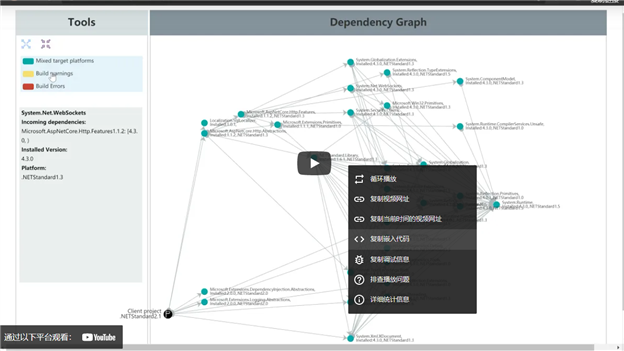
1 <!DOCTYPE html> 2 <html> 3 <body> 4 <!-- 1. The <iframe> (and video player) will replace this <div> tag. --> 5 <div id="player"></div> 6 7 <script> 8 // 2. This code loads the IFrame Player API code asynchronously. 9 var tag = document.createElement(‘script‘); 10 11 tag.src = "https://www.youtube.com/iframe_api"; 12 var firstScriptTag = document.getElementsByTagName(‘script‘)[0]; 13 firstScriptTag.parentNode.insertBefore(tag, firstScriptTag); 14 15 // 3. This function creates an <iframe> (and YouTube player) 16 // after the API code downloads. 17 var player; 18 function onYouTubeIframeAPIReady() { 19 player = new YT.Player(‘player‘, { 20 height: ‘360‘, 21 width: ‘640‘, 22 videoId: ‘M7lc1UVf-VE‘, 23 events: { 24 ‘onReady‘: onPlayerReady, 25 ‘onStateChange‘: onPlayerStateChange 26 } 27 }); 28 } 29 30 // 4. The API will call this function when the video player is ready. 31 function onPlayerReady(event) { 32 event.target.playVideo(); 33 } 34 35 // 5. The API calls this function when the player‘s state changes. 36 // The function indicates that when playing a video (state=1), 37 // the player should play for six seconds and then stop. 38 var done = false; 39 function onPlayerStateChange(event) { 40 if (event.data == YT.PlayerState.PLAYING && !done) { 41 setTimeout(stopVideo, 6000); 42 done = true; 43 } 44 } 45 function stopVideo() { 46 player.stopVideo(); 47 } 48 </script> 49 </body> 50 </html>
原文:https://www.cnblogs.com/smartisn/p/15146762.html