git status 命令用于查看在你上次提交之后是否有对文件进行再次修改。
$ git status
On branch master
Initial commit
Changes to be committed:
(use "git rm --cached <file>..." to unstage)
new file: README
new file: hello.php
通常我们使用 -s 参数来获得简短的输出结果:
$ git status -s
AM README
A hello.php
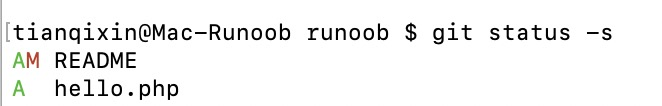
AM 状态的意思是这个文件在我们将它添加到缓存之后又有改动。
====================================================================
在5.txt里面添加内容,git add并 git commit:
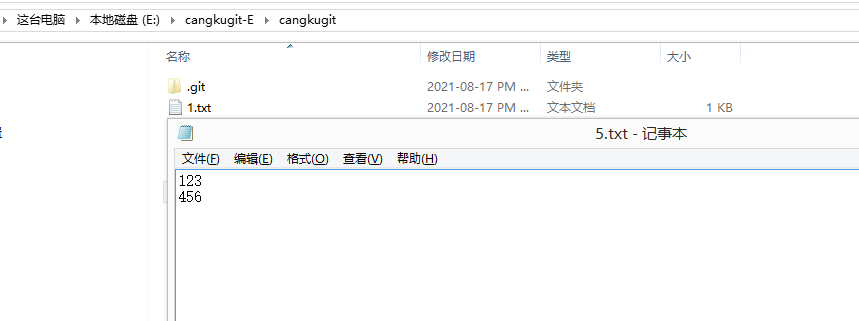
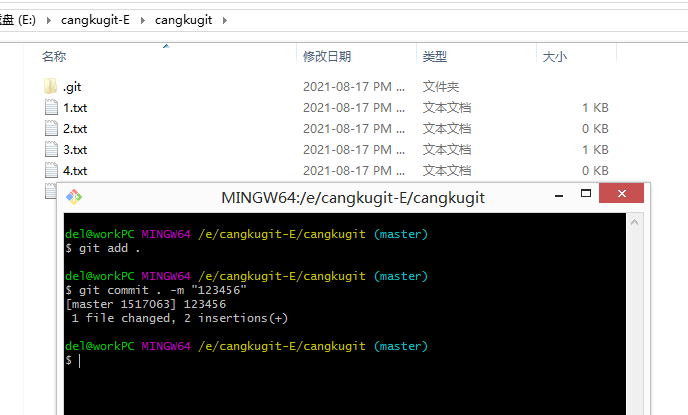
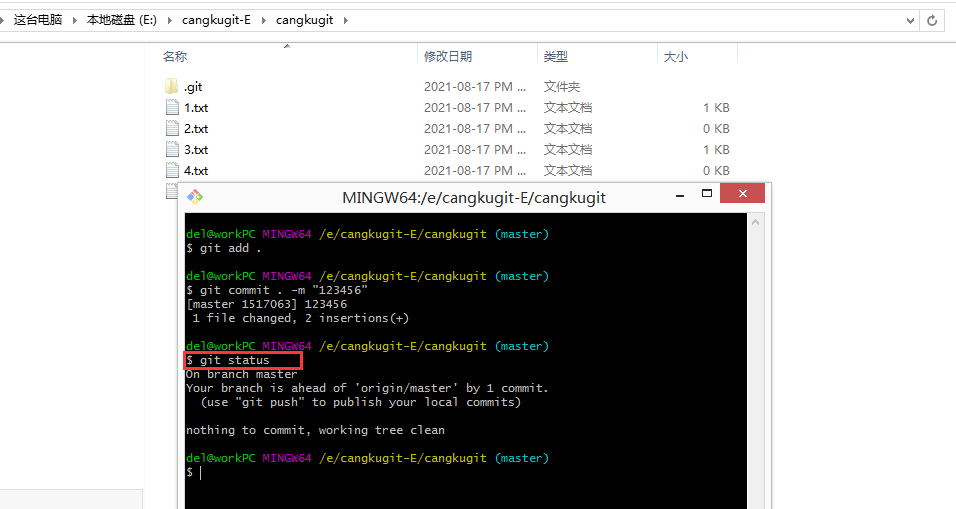
===========================================
然后在本地,对5.txt进行修改。并查看:
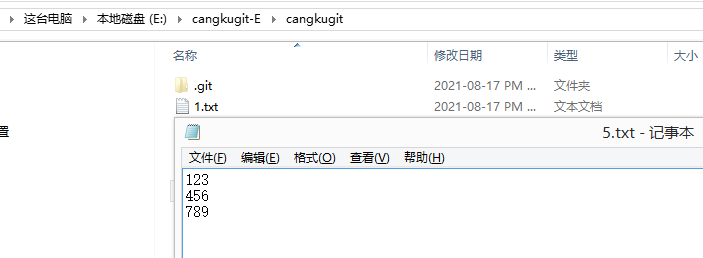
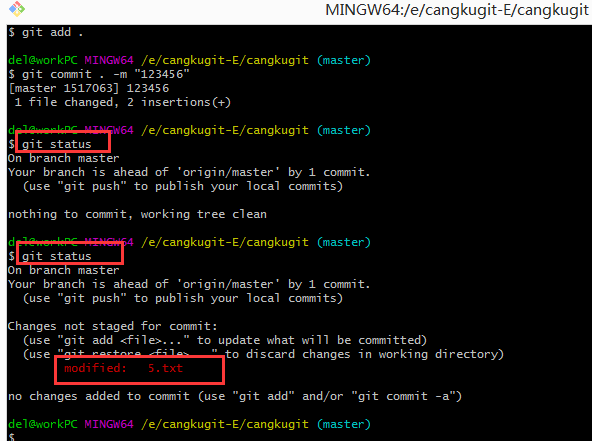
======================================================================================
将修改好的5.txt进行git add . 后 ,进行查看:
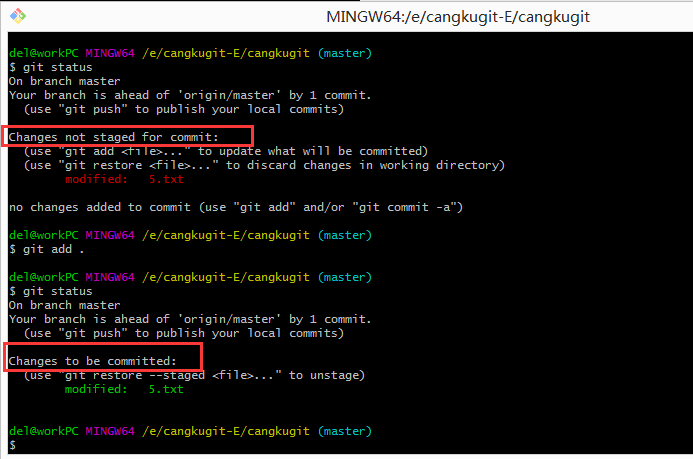
=======================================================================================================
进行git commit后,进行查看:
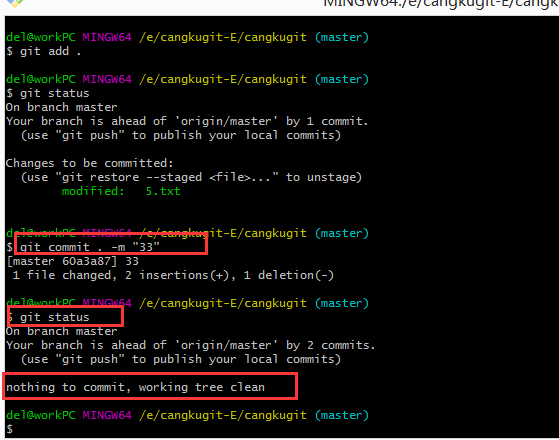
=======================================================
上面的文件修改后,被git commit后,我们在工作区,又进行了修改,然后再次查看:
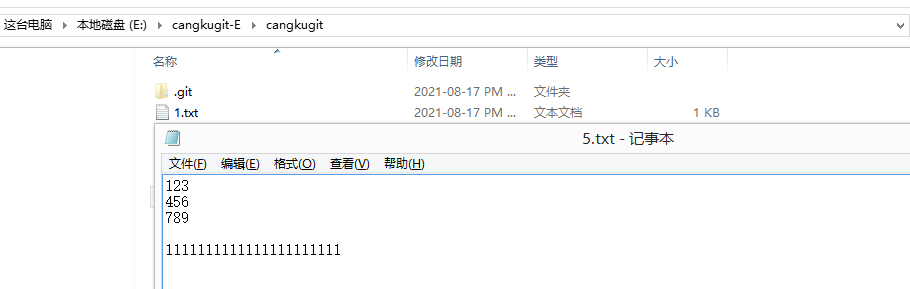
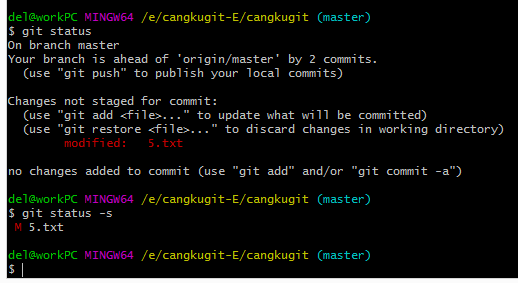
原文:https://www.cnblogs.com/xiaobaibailongma/p/15154116.html