系统: OracleLinux-R7-U9-Server-x86_64-dvd.iso
内存: 16G
硬盘: 1T
---------------------------------------------------------------------
#!/bin/bash set -x #Define global variable ORA_SID=PROD cat>/etc/hosts<<EOF 127.0.0.1 localhost localhost.localdomain localhost4 localhost4.localdomain4 ::1 localhost localhost.localdomain localhost6 localhost6.localdomain6 192.168.31.119 ebs.vmsys.com ebs EOF cat>/etc/hostname<<EOF ebs.vmsys.com EOF yum install -y perl-File-CheckTree libXext.i686 libXrender.i686 libXext-devel libXtst.i686 libXtst-devel libXp-devel libXp tree readline-devel binutils compat-libcap1 compat-libstdc++-33 compat-libstdc++-33*.i686 glibc glibc*.i686 glibc-devel glibc-devel*.i686 ksh libaio libaio*.i686 libaio-devel libaio-devel*.i686 libX11 libX11*.i686 libXau libXau*.i686 libXi libXi*.i686 libXtst libXtst*.i686 libgcc libgcc*.i686 libstdc++ libstdc++*.i686 libstdc++-devel libstdc++-devel*.i686 libxcb libxcb*.i686 make nfs-utils net-tools smartmontools sysstat unixODBC unixODBC-devel gcc gcc-c++ libXext libXext*.i686 zlib-devel zlib-devel*.i686 unzip wget https://github.com/hanslub42/rlwrap/releases/download/v0.45.2/rlwrap-0.45.2.tar.gz tar xf rlwrap-0.45.2.tar.gz && cd rlwrap-0.45.2 && ./configure && make && make install #disable firewalld iptables -F && systemctl stop firewalld.service && systemctl disable firewalld.service #disable selinux setenforce 0 && sed -i ‘s/SELINUX=enforcing/SELINUX=disabled/g‘ /etc/selinux/config cat>>/etc/sysctl.conf<<EOF # Oracle database 12c fs.aio-max-nr = 1048576 fs.file-max = 6815744 kernel.shmall = 2097152 kernel.shmmax = 8361617408 kernel.shmmni = 4096 kernel.sem = 250 32000 100 128 kernel.panic_on_oops = 1 net.ipv4.ip_local_port_range = 9000 65500 net.core.rmem_default = 262144 net.core.rmem_max = 4194304 net.core.wmem_default = 262144 net.core.wmem_max = 1048586 EOF sysctl -p /etc/sysctl.conf cat>>/etc/security/limits.d/20-nproc.conf<<EOF # Oracle database 12c * hard nofile 65536 * soft nofile 4096 * hard nproc 16384 * soft nproc 2047 * hard stack 16384 * soft stack 10240 EOF cat>>/etc/pam.d/login<<EOF # Oracle database 12c session required /lib64/security/pam_limits.so session required pam_limits.so EOF #关闭内存大叶 echo never > /sys/kernel/mm/transparent_hugepage/enabled cat>/etc/oraInst.loc<<EOF inventory_loc=/u01/ebs/oraInventory inst_group=ebs EOF chgrp ebs /etc/oraInst.loc #create user and group groupadd ebs useradd -g ebs -G users app useradd -g ebs -G users db chown db:ebs # Oracle E-Business Suite Software Directory mkdir -pv /u01/stage12.2 # Oracle E-Business Suite And Database Directory mkdir -pv /u01/ebs/{app,db,oraInventory} mkdir -pv /u01/ebs/db/${ORA_SID}/{12.1.0,data} chown -R app:ebs /u01/ebs/app chown -R db:ebs /u01/eds/db chown -R db:ebs /u01/eds/oraInventory sleep 3 echo "In 10 seconds, the system is ready to restart..." reboot
重启后
cd /u01/stage12.2
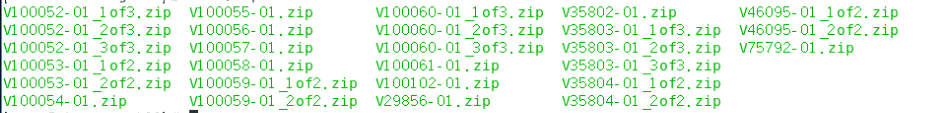
unzip *.zip
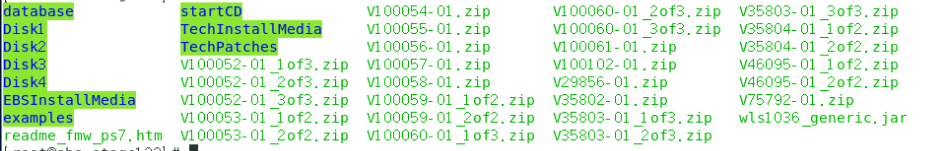
cd /u01/stage12.2/startCD/Disk1/rapidwiz/bin
./buildStage.sh
根据提示输入:
1
2
4
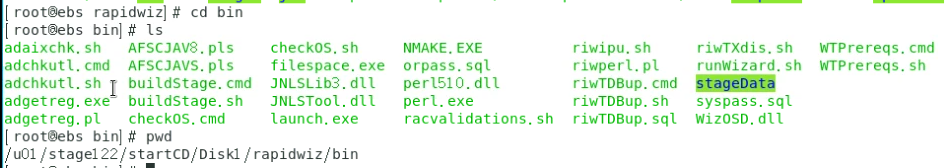
以下需要在图像界面下操作: 以root用户执行
cd /u01/stage12.2/startCD/Disk1/
./rapidwiz
Oracle linux7 下安装Oracle E-Business Suite12.2.0
原文:https://www.cnblogs.com/vmsysjack/p/15154548.html