1.第一步:导入需要依赖的jar包,用到的Jar包有springboot的启动类,mybatis依赖,mysql数据库驱动,jdbc连接驱动,lombok生成实体类的get,set等相关方法,
因为需要创建的是一个web项目,所以需要引入webjar包。
1 <?xml version="1.0" encoding="UTF-8"?> 2 <project xmlns="http://maven.apache.org/POM/4.0.0" 3 xmlns:xsi="http://www.w3.org/2001/XMLSchema-instance" 4 xsi:schemaLocation="http://maven.apache.org/POM/4.0.0 http://maven.apache.org/xsd/maven-4.0.0.xsd"> 5 <modelVersion>4.0.0</modelVersion> 6 7 <groupId>org.example</groupId> 8 <artifactId>springboot_mybatis</artifactId> 9 <version>1.0-SNAPSHOT</version> 10 11 <properties> 12 <java.version>1.8</java.version> 13 </properties> 14 15 <parent> 16 <groupId>org.springframework.boot</groupId> 17 <artifactId>spring-boot-starter-parent</artifactId> 18 <version>2.1.3.RELEASE</version> 19 </parent> 20 21 <dependencies> 22 <dependency> 23 <groupId>org.springframework.boot</groupId> 24 <artifactId>spring-boot-starter-web</artifactId> 25 </dependency> 26 27 <dependency> 28 <groupId>org.springframework.boot</groupId> 29 <artifactId>spring-boot-starter-jdbc</artifactId> 30 </dependency> 31 32 <dependency> 33 <groupId>mysql</groupId> 34 <artifactId>mysql-connector-java</artifactId> 35 <version>5.1.47</version> 36 </dependency> 37 38 <!--mybatis --> 39 <dependency> 40 <groupId>org.mybatis.spring.boot</groupId> 41 <artifactId>mybatis-spring-boot-starter</artifactId> 42 <version>2.0.1</version> 43 </dependency> 44 45 <dependency> 46 <groupId>org.projectlombok</groupId> 47 <artifactId>lombok</artifactId> 48 </dependency> 49 50 51 </dependencies> 52 53 54 </project>
2.创建package,如图所示。
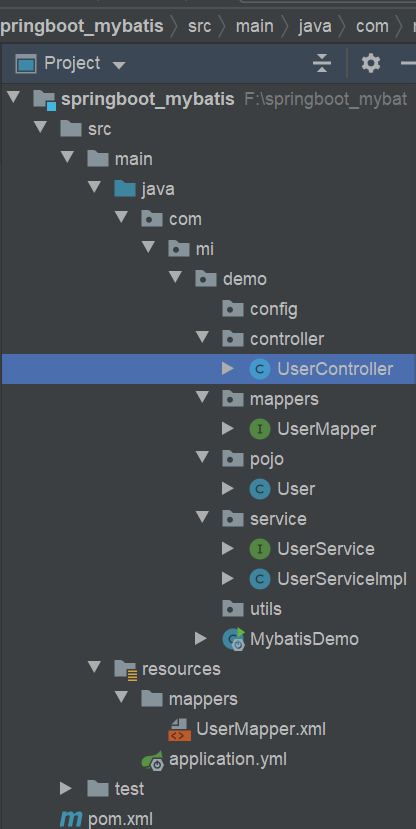
3.创建快速启动类。
1 package com.mi.demo; 2 3 import org.mybatis.spring.annotation.MapperScan; 4 import org.mybatis.spring.annotation.MapperScans; 5 import org.springframework.boot.SpringApplication; 6 import org.springframework.boot.autoconfigure.SpringBootApplication; 7 8 /** 9 * @author 王杰 10 */ 11 @SpringBootApplication 12 @MapperScan("com.mi.demo.mappers") 13 public class MybatisDemo { 14 public static void main(String[] args) { 15 16 SpringApplication.run (MybatisDemo.class,args); 17 } 18 }
3.1编写springboot-application.yml配置文件。
1 spring: 2 datasource: 3 driver-class-name: com.mysql.jdbc.Driver 4 url: jdbc:mysql://localhost:3306/bbpay 5 username: root 6 password: root 7 application: 8 name: springboot-mybatis 9 server: 10 port: 9999 11 mybatis: 12 # mybatis 别名扫描 13 type-aliases-package: com.mi.demo.pojo 14 # mapper.xml文件位置,如果没有映射文件,请注释掉 15 mapper-locations: classpath:mappers/**.xml
4.编写mapper接口文件
1 package com.mi.demo.mappers; 2 3 import com.mi.demo.pojo.User; 4 5 /** 6 * @author 王杰 7 */ 8 public interface UserMapper { 9 User findUserById(Long id); 10 }
5.编写service接口文件,以及serviceimpl文件
1 package com.mi.demo.service; 2 3 import com.mi.demo.mappers.UserMapper; 4 import com.mi.demo.pojo.User; 5 6 /** 7 * @author 王杰 8 */ 9 public interface UserService { 10 11 User findUserById(Long id); 12 }
1 package com.mi.demo.service; 2 3 import com.mi.demo.mappers.UserMapper; 4 import com.mi.demo.pojo.User; 5 import org.springframework.beans.factory.annotation.Autowired; 6 import org.springframework.stereotype.Service; 7 8 @Service 9 public class UserServiceImpl implements UserService { 10 11 @Autowired 12 UserMapper userMapper; 13 14 @Override 15 public User findUserById(Long id) { 16 return userMapper.findUserById (id); 17 } 18 }
5.编写controller控制层文件。
1 package com.mi.demo.controller; 2 3 import com.mi.demo.pojo.User; 4 import com.mi.demo.service.UserService; 5 import org.springframework.beans.factory.annotation.Autowired; 6 import org.springframework.stereotype.Controller; 7 import org.springframework.stereotype.Service; 8 import org.springframework.web.bind.annotation.*; 9 10 import java.util.Map; 11 12 /** 13 * @author 王杰 14 */ 15 @RestController 16 public class UserController { 17 18 @Autowired 19 UserService userService; 20 21 @GetMapping("user/{id}") 22 public String findUserById(@PathVariable("id") Long id){ 23 24 25 User user = userService.findUserById (id); 26 return user.toString (); 27 } 28 }
6.实体类:
1 package com.mi.demo.pojo; 2 3 import lombok.Data; 4 5 /** 6 * @author 王杰 7 */ 8 @Data 9 public class User { 10 11 private Long id; 12 private String username; 13 private String password; 14 private String email; 15 16 }
7.启动运行
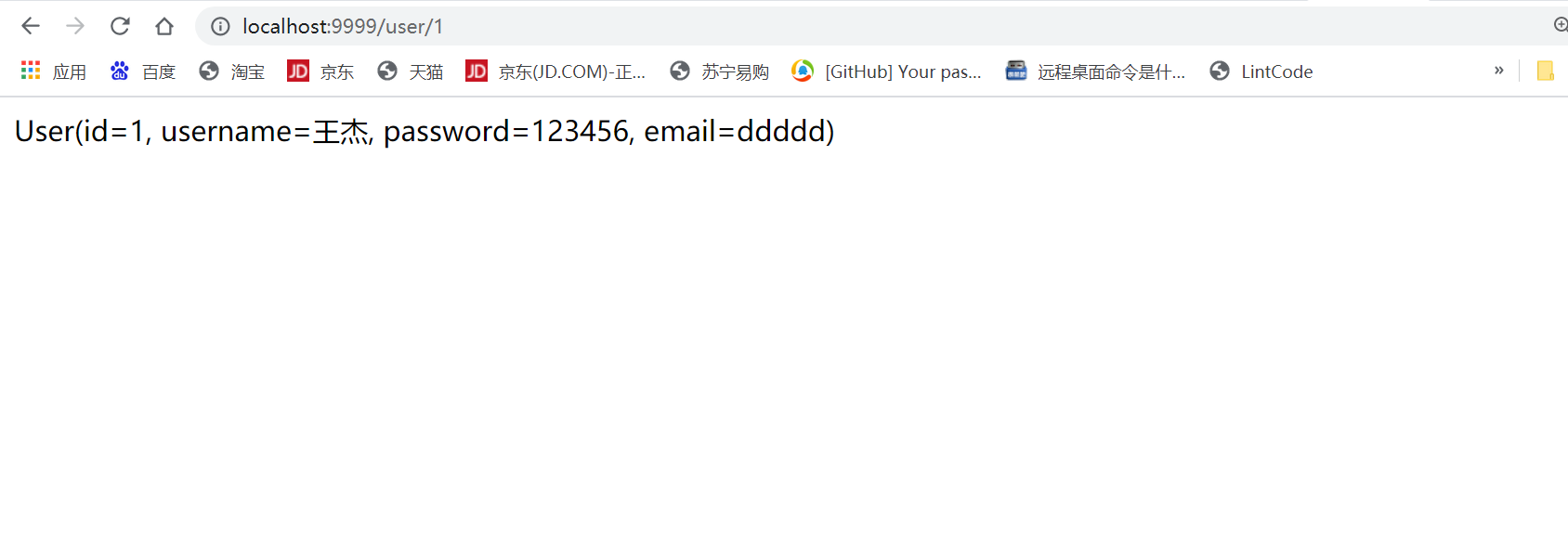
最后,我把项目放到gitee上面了,地址在下面,有需要的朋友可以自行下载,数据设计如图所示:
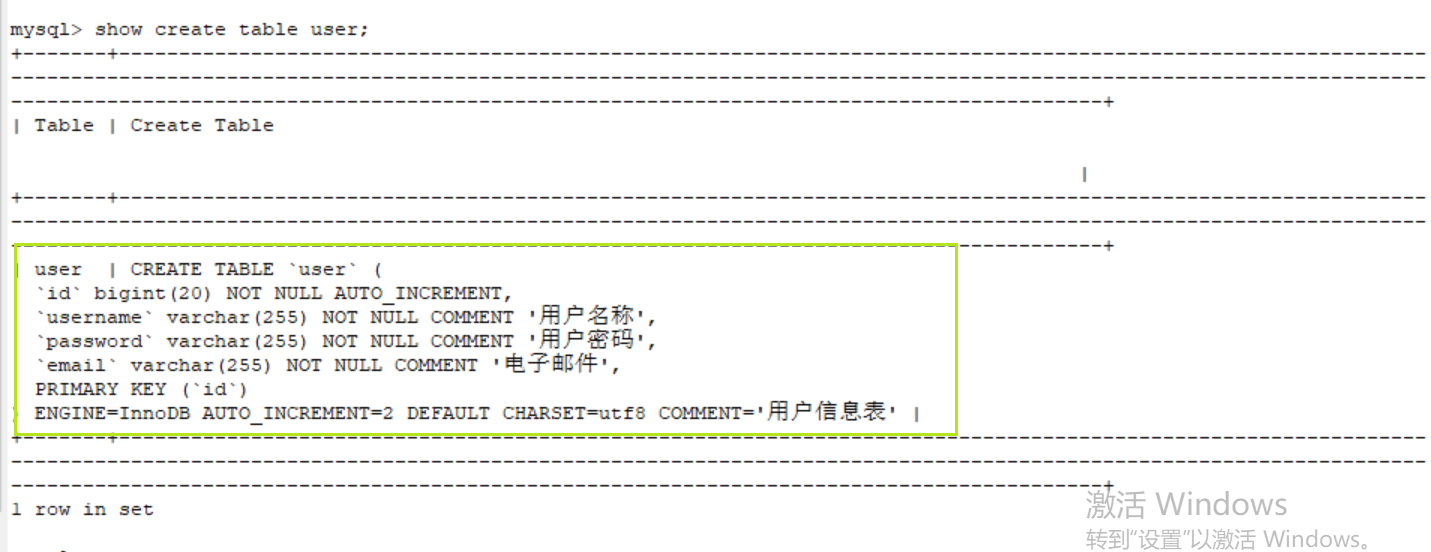
gitee地址链接:
https://gitee.com/lecibupidechengxuyuan/springboot_mybatis.git
最后,如果这篇文章对您有帮助的话,就有劳点个赞,这是对我最大的鼓励。 蟹蟹!!!
原文:https://www.cnblogs.com/wangjie-logs/p/15167638.html