这次我们研究了配色方案
colors 的位置下面我想修改配色方案的颜色??
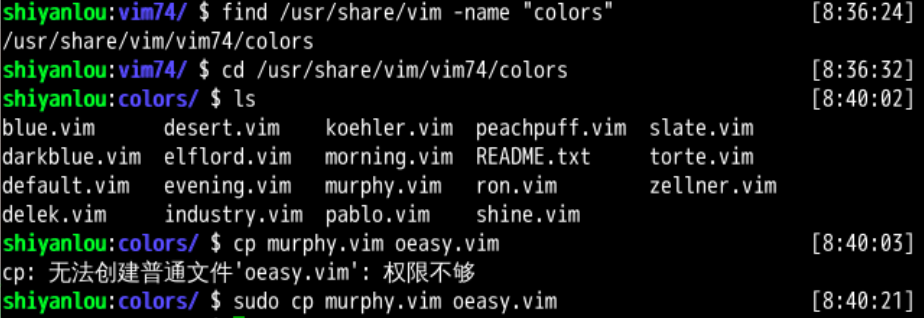
#找到colors的位置
cd usr/share/vim/vim81/colors
#列出所有配色方案
ls
#复制出自己的配色方案
sudo cp murphy.vim oeasy.vim
#查看配色方案信息
sudo vi oeasy.vim
oeasy我们先修改第一个高亮组 Normal
Normal的意思是一般文字与此类似的还有
CommentConstant等oeasyNormal 组Normal 组的背景色ctermbg 改为 blueNormal 组的前景色 ctermfg 改为 yellow:w 保存配色文件colorscheme oeasy 重新设定配色文件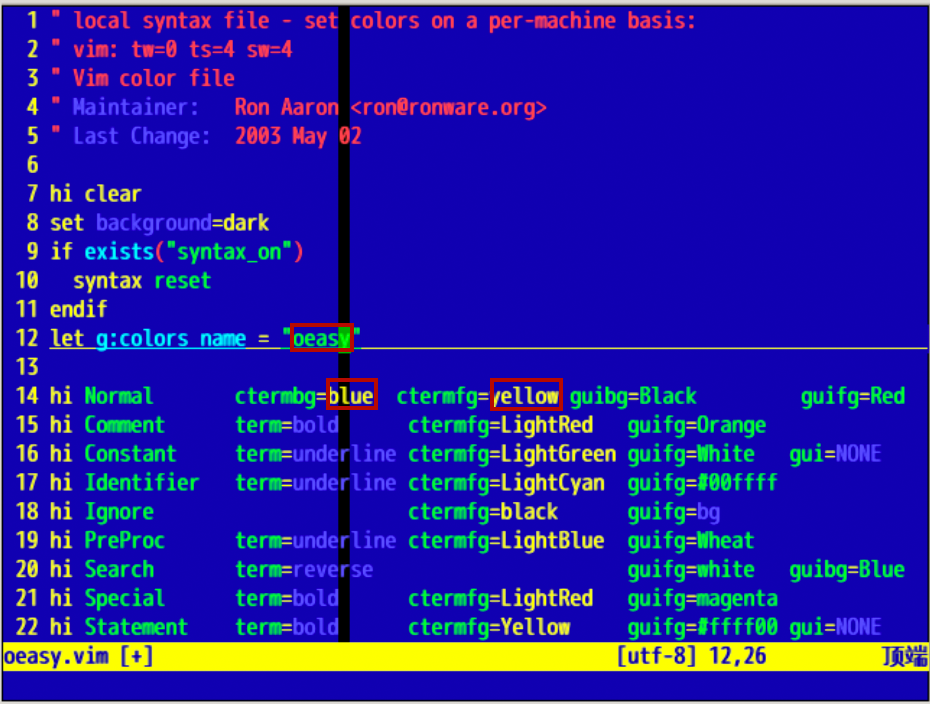
:hi Normal 可以查看 Normal 组的配色:hi 可以查看当前色彩方案所有的配色xxx 就是效果预览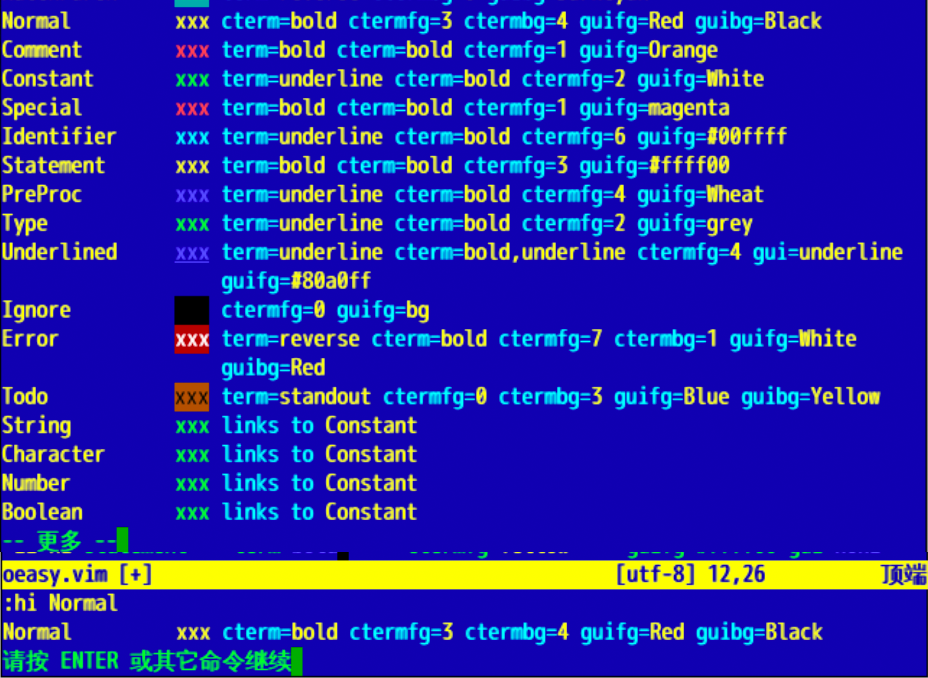
hi 是 highlight 的缩写:h hi 可以查询帮助:hi StatusLine:hi StatusLine cterm=bold:hi StatusLine cterm=bold,italic:hi StatusLine cterm=bold,italic:hi StatusLine cterm=bold,italic,underline:hi StatusLineterm
terminalcterm
hi StatusLinehi StatusLine ctermfg=red ctermbg=bluehi StatusLinectermfg
color terminal fore colorctermbg
color terminal back colorgui相关的属性呢
gui相关:set cursorline:h ‘cursorline‘:hi CursorLine:hi CursorLine ctermbg=red ctermfg=white:hi CursorLine:set cursorcolumn:h ‘cursorcolumn‘:hi CursorColumn:hi CursorColumn ctermbg=red ctermfg=white:hi CursorColumn如果有换行问题的话
:set nowrap定义 oeasy 组
:hi oeasy ctermbg=white ctermfg=red查看 oeasy 组
:hi oeasy应用 oeasy 组
:set statusline=%#oeasy#%F%*set statusline=%-040.40(%F%m%)%-030.30([%l,%c]%)%p%%set laststatus=2set rulerset numberset showcmdset nocompatibleset showcmdset showmodeset history=100set t_Co=256colorscheme blueset cursorlinehi CursorLine ctermbg=red ctermfg=whiteset cursorcolumnhi CursorColumn ctermbg=red ctermfg=white我们这次深入了配色方案
配置里面还有什么好玩的吗???
原文:https://www.cnblogs.com/oeasy/p/15171255.html