import multiprocessing
sub_process = multiprocessing.Process(target=任务名)
| 参数名 | 说明 |
|---|---|
| target | 执行的目标任务名,这里指函数名(方法名) |
| name | 进程名,一般不用设置 |
| group | 进程组,目前只能使用None |
sub_process.start()
"""
1. 导入进程包
import multiprocessing
2. 通过进程类创建进程对象
sub_process = multiprocessing.Process()
3. 启动进程执行任务
sub_process.start()
"""
import multiprocessing
import time
def sing():
for i in range(3):
print("sing")
time.sleep(0.5)
def dance():
for i in range(3):
print("dance")
time.sleep(0.5)
if __name__ == ‘__main__‘:
# 创建子进程sing
sing_process = multiprocessing.Process(target=sing)
# 创建子进程dance
dance_process = multiprocessing.Process(target=dance)
# 启动进程
sing_process.start()
dance_process.start()
| 参数名 | 说明 |
|---|---|
| args | 以元组的形式传参 |
| kwargs | 以字典的形式传参 |
if __name__ == ‘__main__‘:
# args: 元组形式传参
sing_process = multiprocessing.Process(target=sing, args=(3,))
# kwargs: 字典形式传参
dance_process = multiprocessing.Process(target=dance, kwargs={"num": 3})
sing_process.start()
dance_process.start()
os.getpid()os.getppid()import os
pid = os.getpid()
print(pid)
import multiprocessing
import time
import os
def sing(num, name):
print("sing - current process id", os.getpid())
print("sing - parent‘s process id", os.getppid())
for i in range(num):
print(name)
print("sing...")
time.sleep(0.5)
def dance(num, name):
print("dance - current process id", os.getpid())
print("dance - the parent‘s process id", os.getppid())
for i in range(num):
print(name)
print("dance...")
time.sleep(0.5)
if __name__ == ‘__main__‘:
sing_process = multiprocessing.Process(target=sing, args=(3, "mateo"))
dance_process = multiprocessing.Process(target=dance, kwargs={"num": 3, "name": "ciro"})
sing_process.start()
dance_process.start()
sub_process.daemon = Truep.is_alive()p.join()import multiprocessing
import os
import time
def copy_file(filename, source_dir, destination_dir):
# 1. 拼接源文件路径和目标文件路径
source_path = source_dir + "/" + filename
destination_path = destination_dir + "/" + filename
# 2. 打开源文件和目标文件
with open(source_path, "rb") as source_file:
with open(destination_path, "wb") as destination_file:
# 3. 循环读取源文件到目标路径
while True:
data = source_file.read(1024)
if data:
destination_file.write(data)
else:
break
if __name__ == ‘__main__‘:
# 1. 定义源文件夹和目标文件夹
source_dir = r"D:\python\cs61a\resources\tutorials video"
destination_dir = "videos"
# 2. 创建目标文件夹
try:
os.mkdir(destination_dir)
except OSError:
print("folder exists")
# 3. 读取源文件夹的文件列表
file_list = os.listdir(source_dir)
# 开始时间
start_time = time.perf_counter()
# 4. 遍历文件列表实现拷贝
sub_processes = []
for filename in file_list:
# copy_file(filename, source_dir, destination_dir)
# 5. 使用多进程实现多任务拷贝
sub_process = multiprocessing.Process(target=copy_file,
args=(filename, source_dir, destination_dir))
sub_process.start()
sub_processes.append(sub_process)
# 结束时间
for sub_process in sub_processes:
sub_process.join()
end_time = time.perf_counter()
print("并发使用时间:", end_time - start_time)
结果1: 并发使用时间: 1.0547636 s, 单线程使用时间: 1.2491160000000001 s
结果2: 并发使用时间: 0.8891155999999999 s, 单线程使用时间: 1.1450036 s
多线程是python程序中实现多任务的一种方式。
线程是程序执行的最小单位。
同属一个进程的多个线程共享进程所拥有的全部资源。
import threading
sub_thread = threading.Thread(target=任务名)
| 参数名 | 说明 |
|---|---|
| target | 执行的目标任务名,这里指函数名(方法名) |
| name | 线程名,一般不用设置 |
| group | 线程组,目前只能使用None |
sub_thread.start()
"""
1. 导入线程模块
import threading
2. 通过线程类创建进程对象sub_process
sub_thread = threading.Thread(target=任务名)
3. 启动线程并执行任务
sub_thread.start()
"""
import time
import threading
def sing():
for i in range(3):
print("sing...")
time.sleep(1)
def dance():
for i in range(3):
print("dance...")
time.sleep(1)
if __name__ == ‘__main__‘:
sing_thread = threading.Thread(target=sing)
dance_thread = threading.Thread(target=dance)
sing_thread.start()
dance_thread.start()
| 参数名 | 说明 |
|---|---|
| args | 以元组的形式传参 |
| kwargs | 以字典的形式传参 |
if __name__ == ‘__main__‘:
# args: 元组形式传参
sing_thread = threading.Thread(target=sing, args=(3,))
# kwargs: 字典形式传参
dance_thread = threading.Thread(target=dance, kwargs={"num": 3})
sing_thread.start()
dance_thread.start()
主线程默认会等待所有的子线程执行结束再结束
设置守护主线程,主线程结束则子线程强制结束
# 设置守护主进程方式 1
work_thread = threading.Thread(target=work, daemon=True)
# 设置守护主进程方式 2
# work_thread.setDaemon(True)
threading.current_thread()import time
import threading
def task():
time.sleep(1)
# current_thread 获取当前线程的线程对象
thread = threading.current_thread()
print(thread)
if __name__ == ‘__main__‘:
for i in range(5):
sub_thread = threading.Thread(target=task)
sub_thread.start()
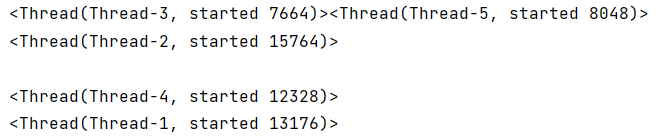
import threading
import os
import time
def copy_file(filename, source_dir, destination_dir):
# 1. 拼接源文件路径和目标文件路径
source_path = source_dir + "/" + filename
destination_path = destination_dir + "/" + filename
# 2. 打开源文件和目标文件
with open(source_path, "rb") as source_file:
with open(destination_path, "wb") as destination_file:
# 3. 循环读取源文件到目标路径
while True:
data = source_file.read(1024)
if data:
destination_file.write(data)
else:
break
if __name__ == ‘__main__‘:
# 1. 定义源文件夹和目标文件夹
source_dir = r"D:\python\cs61a\resources\tutorials video"
destination_dir = "videos"
# 2. 创建目标文件夹
try:
os.mkdir(destination_dir)
except OSError:
print("folder exists")
# 3. 读取源文件夹的文件列表
file_list = os.listdir(source_dir)
# 开始时间
start_time = time.perf_counter()
# 4. 遍历文件列表实现拷贝
sub_threads = []
for filename in file_list:
# copy_file(filename, source_dir, destination_dir)
# 5. 使用多进程实现多任务拷贝
sub_thread = threading.Thread(target=copy_file,
args=(filename, source_dir, destination_dir))
sub_thread.start()
sub_threads.append(sub_thread)
# 结束时间
for sub_thread in sub_threads:
sub_thread.join()
end_time = time.perf_counter()
print("并发使用时间:", end_time - start_time, "s")
结果1: 并发使用时间: 0.6955842 s
结果2: 并发使用时间: 0.5768514 s
主要参考:黑马程序员
python使用multiprocessing库和threading库实现多进程与多线程
原文:https://www.cnblogs.com/ikventure/p/15170796.html