Github上面新建一个用于存储Spring配置文件的仓库
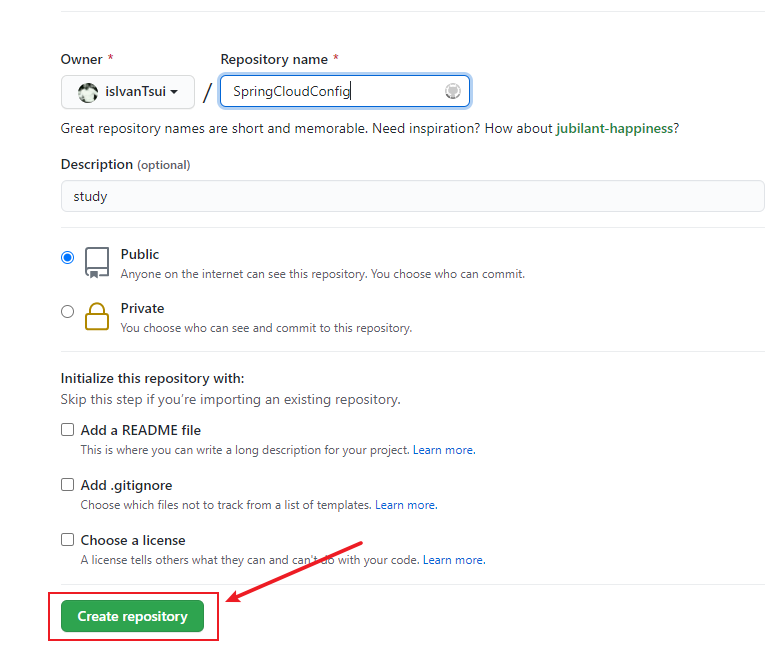
再在SpringCloudConfig仓库里创建文件夹config,文件夹config里创建config-client-dev.yml
server:
port: 10087
test:
hh: hahahahaha
具体如下:
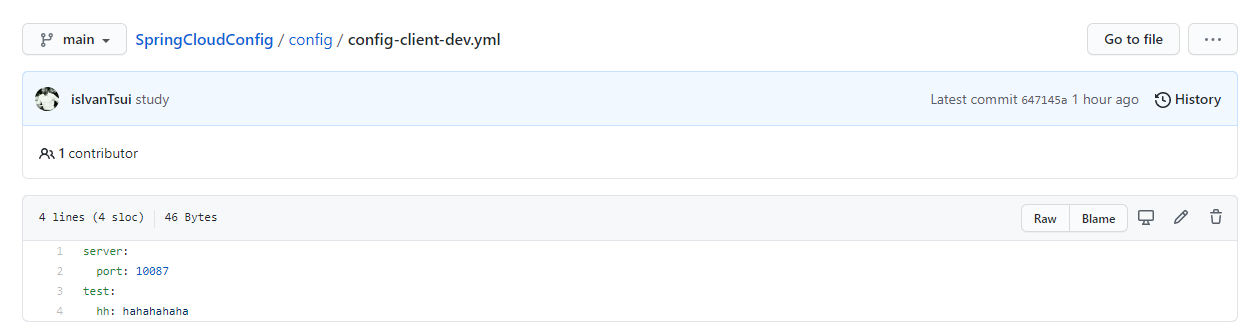
config-client-dev.yml为待会儿将要创建的config-client模块的配置文件
项目整体结构:
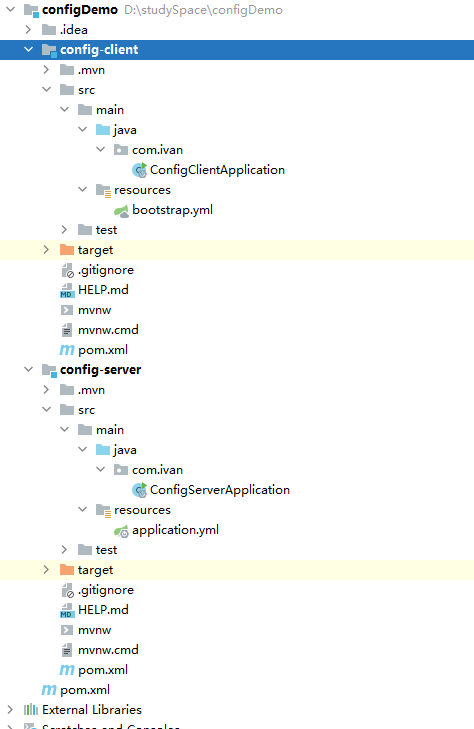
创建
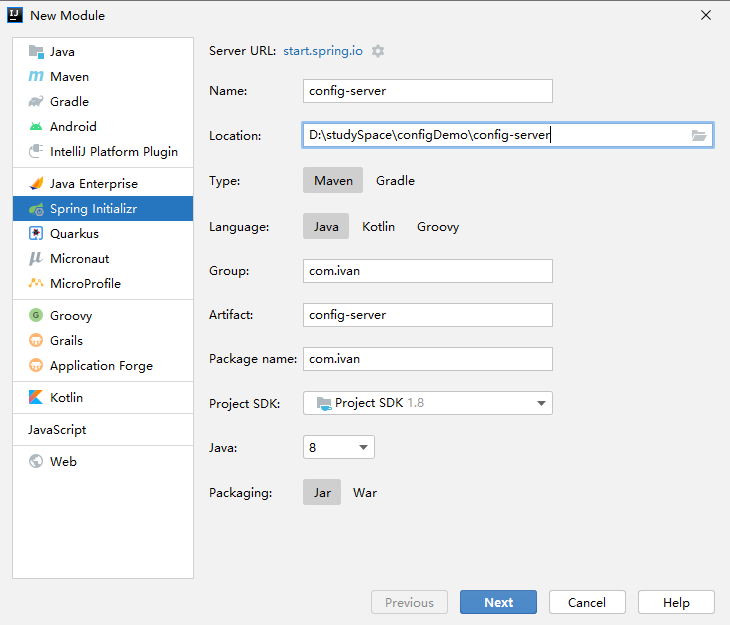
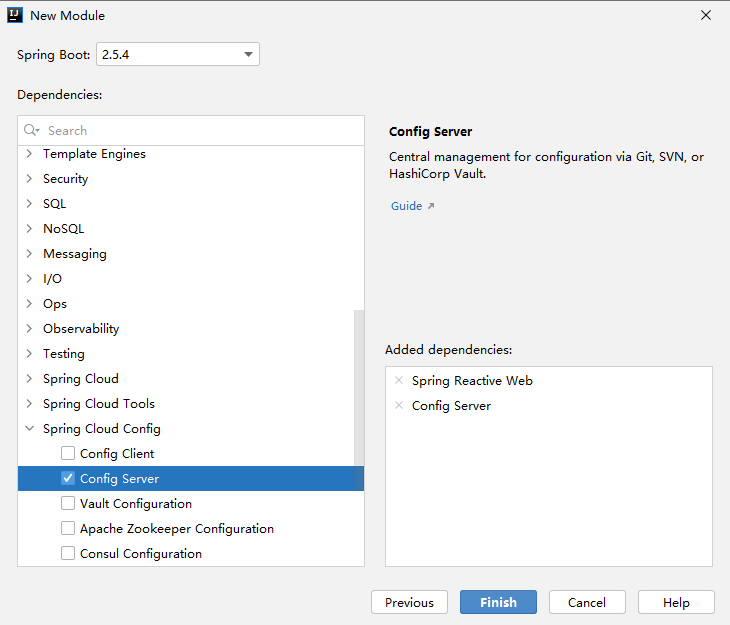
配置application.yml
spring:
application:
name: config-server
cloud:
config:
server:
git:
uri: https://github.com/isIvanTsui/SpringCloudConfig.git #配置文件所在仓库
default-label: main #主分支
search-paths: config #搜寻(即配置文件将在SpringCloudConfig仓库的config文件夹下去搜索)
username: #公开仓库不需要配置用户名密码
password:
server:
port: 10086
启动类上开启@EnableConfigServer注解
@SpringBootApplication
@EnableConfigServer
public class ConfigServerApplication {
public static void main(String[] args) {
SpringApplication.run(ConfigServerApplication.class, args);
}
}
启动项目访问:http://localhost:10086/config-client-dev.yml
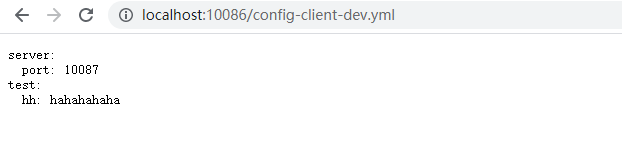
confi-server已经从Git上拉取到了配置文件
创建
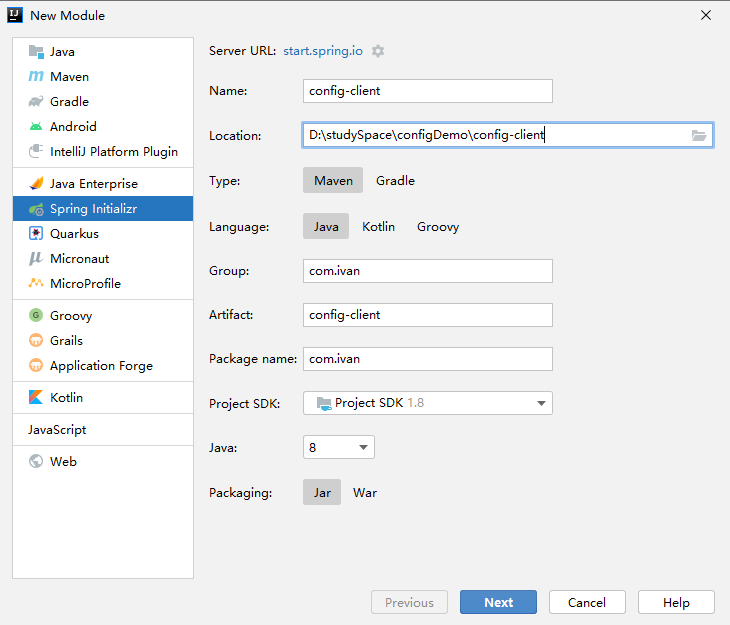
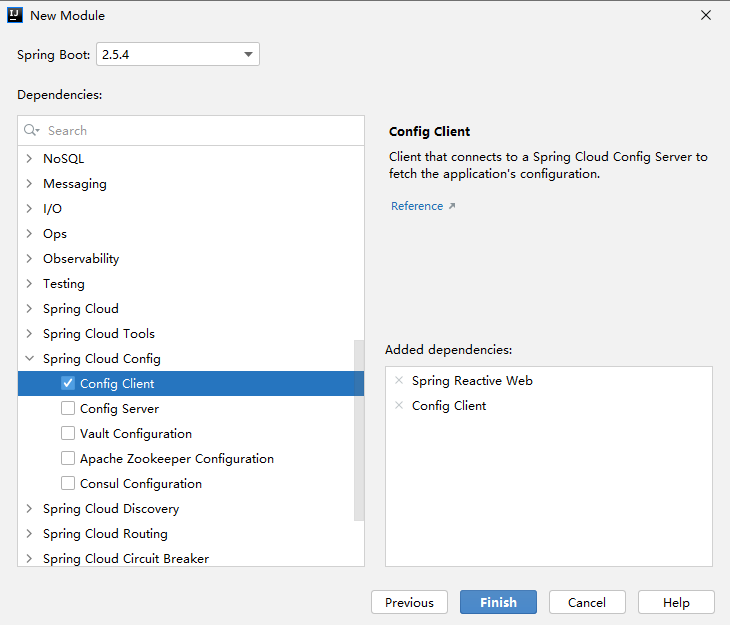
还需要在pom.xml里添加一个bootstrap的依赖
<dependency>
<groupId>org.springframework.cloud</groupId>
<artifactId>spring-cloud-starter-bootstrap</artifactId>
</dependency>
原因:SpringCloud2020.x.x以上的版本默认禁止了bootstrap.yml,需要加入此依赖开启
配置bootstrap.yml依赖
不再是添加application.yml,而是添加bootstrap.yml,因为bootstrap.yml会在application.yml执行前执行
spring:
application:
name: config-client
#未配置自身端口以及其他信息
cloud:
config:
uri: http://localhost:10086/ #配置config-server所在ip和端口
profile: dev #配置生成环境标识
label: main #配置仓库分支
注意此时config-client的bootstrap配置文件中没有配置自身端口以及其他信息,而是配置了config-server所在ip,是因为我们刚才在config-server模块中已经能在GitHub远程仓库上获取到config-client-dev.yml配置文件信息了,此时我们只需要让config-client去config-server里拉取它获取到的config-client-dev.yml来作为config-client自己的其他配置
写一个controller方便待会儿观察
@SpringBootApplication
@RestController
public class ConfigClientApplication {
public static void main(String[] args) {
SpringApplication.run(ConfigClientApplication.class, args);
}
@Value("${test.hh}")
private String hh;
@GetMapping("hh")
public String hh() {
return hh;
}
}
启动项目
查看控制台
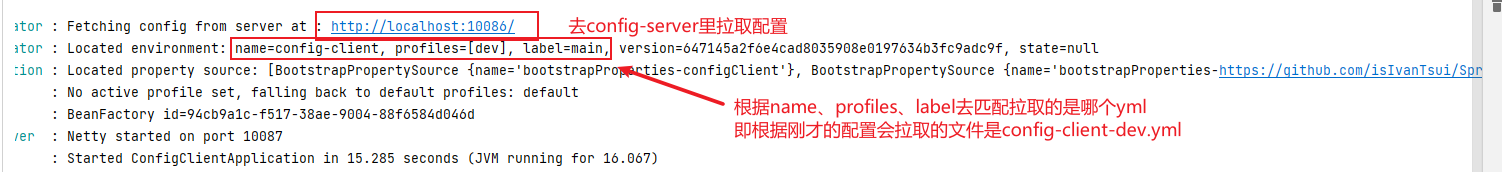
config-client去config-server里拉取到了配置文件信息,添加了port 10087配置
测试一下刚才写的controller
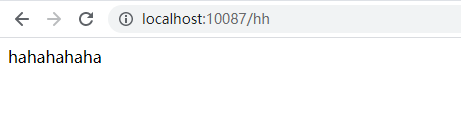
原文:https://www.cnblogs.com/isIvanTsui/p/15176854.html