1.修改coredns的configmap
hosts /etc/add-hosts/customer-hosts . {
fallthrough .
}
kubectl edit cm coredns -n kube-system
[root@mycloud1-001 coredns]# cat cm.yaml apiVersion: v1 kind: ConfigMap metadata: name: coredns namespace: kube-system data: Corefile: | .:53 { errors health { lameduck 5s } ready kubernetes cluster.local in-addr.arpa ip6.arpa { pods insecure fallthrough in-addr.arpa ip6.arpa ttl 30 } hosts /etc/add-hosts/customer-hosts . { #新增信息 fallthrough . } prometheus :9153 forward . /etc/resolv.conf cache 30 loop reload loadbalance }
2.修改coredns的deployment
- mountPath: /etc/add-hosts
name: customer-hosts1
readOnly: true
- configMap:
defaultMode: 420
items:
- key: customer-hosts
path: customer-hosts
name: coredns-customer-hosts
name: customer-hosts1

kubectl edit deploy coredns -n kube-system [root@mycloud1-001 coredns]# cat dp.yaml apiVersion: apps/v1 kind: Deployment metadata: name: coredns namespace: kube-system labels: k8s-app: coredns kubernetes.io/name: "CoreDNS" spec: replicas: 1 selector: matchLabels: k8s-app: coredns template: metadata: labels: k8s-app: coredns spec: priorityClassName: system-cluster-critical serviceAccountName: coredns containers: - name: coredns image: coredns/coredns:latest args: - -conf - /etc/coredns/Corefile volumeMounts: - name: config-volume mountPath: /etc/coredns - mountPath: /etc/add-hosts #新增 name: customer-hosts1 readOnly: true ports: - containerPort: 53 name: dns protocol: UDP - containerPort: 53 name: dns-tcp protocol: TCP - containerPort: 9153 name: metrics protocol: TCP livenessProbe: httpGet: path: /health port: 8080 scheme: HTTP initialDelaySeconds: 60 timeoutSeconds: 5 successThreshold: 1 failureThreshold: 5 dnsPolicy: Default volumes: - name: config-volume configMap: name: coredns items: - key: Corefile path: Corefile - configMap: defaultMode: 420 items: - key: customer-hosts path: customer-hosts name: coredns-customer-hosts name: customer-hosts1 #新增
3.新增的hosts
[root@mycloud1-001 coredns]# cat customer-host.yaml --- apiVersion: v1 data: customer-hosts: | #数据库ip 192.168.1.2 vip.clmdb.op.core 10.224.158.181 vip.coredb.op.core kind: ConfigMap metadata: name: coredns-customer-hosts namespace: kube-system
4.测试 。可以解析域名了
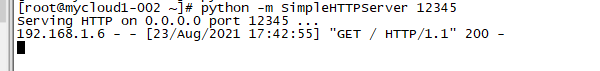
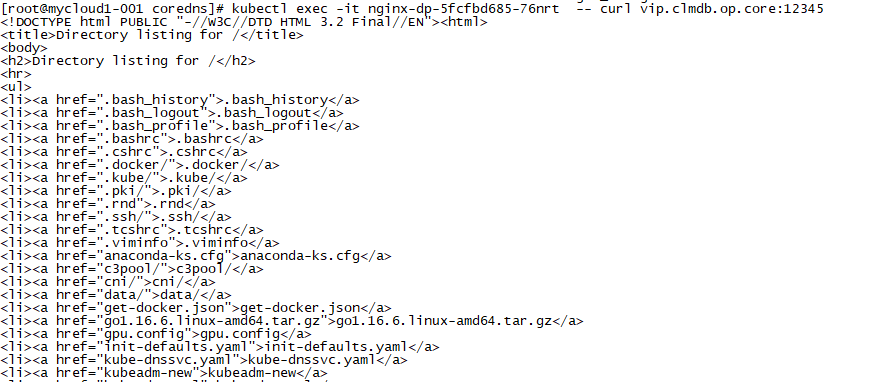
原文:https://www.cnblogs.com/aroin/p/15176976.html