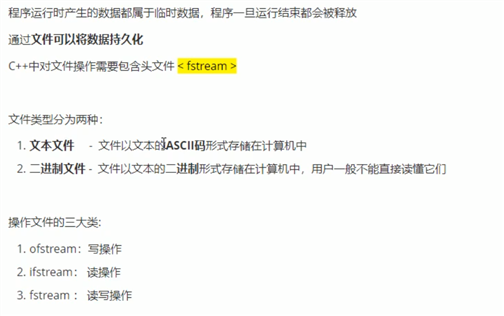
cout 屏幕输出流对象
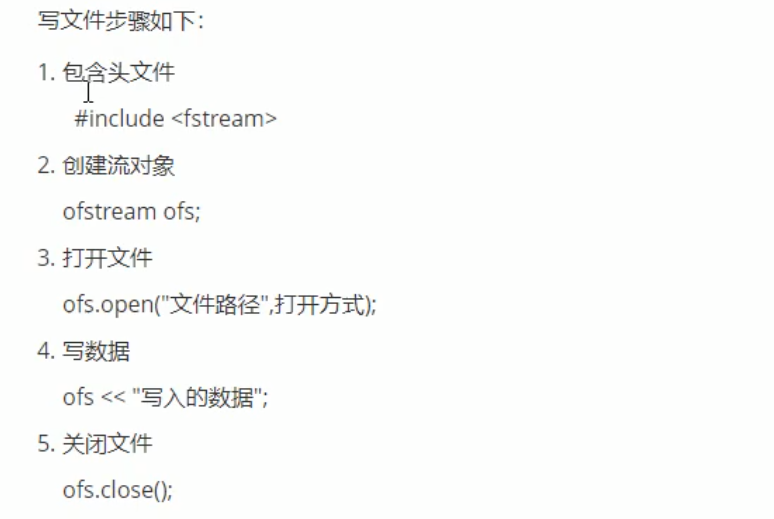

#include <iostream> #include <string> #include <fstream> using namespace std; //文本文件,写文件 void test01() { //1、包含头文件 fstream //2、创建输出流文件对象 ofstream ofs; //3、指定打开的方式 ofs.open("text.txt",ios::out); //4、写内容 ofs << "姓名: 张三" << endl; ofs << "性别: 女" << endl; ofs << "年龄: 22" << endl; //5、关闭文件 ofs.close(); } ? int main(){ test01(); ? system("pause"); return 0; }
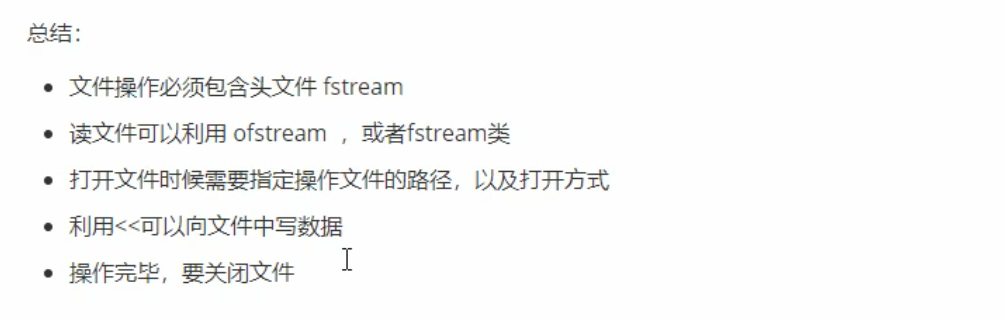
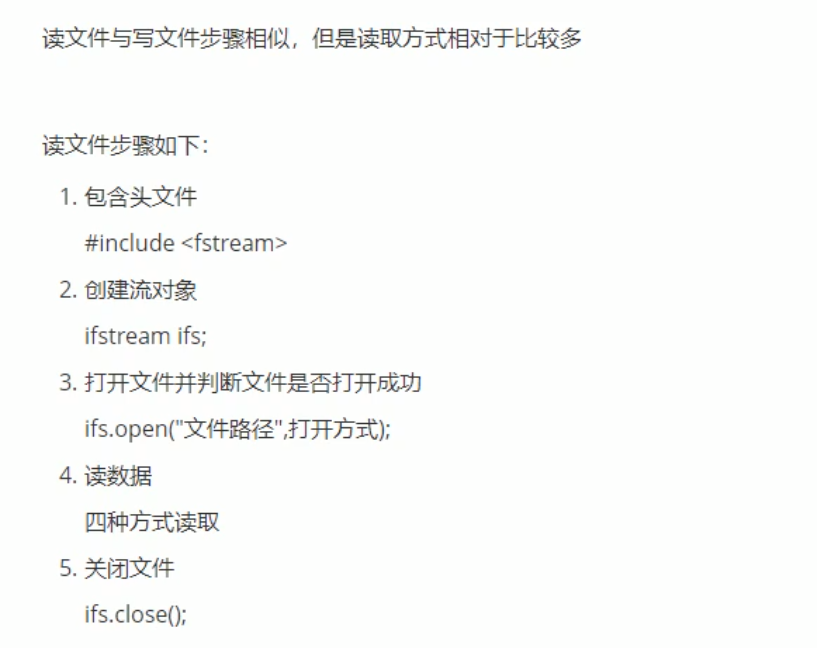
#include <iostream> #include <string> #include <fstream> using namespace std; //文本文件,读文件 void test01() { //1、包含头文件 //2、创建输入流文件对象 ifstream ifs; ? //3、打开文件并且判断是否打开成功 ifs.open("text.txt", ios::in); if (!ifs.is_open()) { cout << "文件打开失败" << endl; return; } cout << "文件打开成功" << endl; //4、读数据 //第一种 //char buf[4096] = { 0 }; //while (ifs >> buf) { // cout << buf << endl; //} ? //第二种 一行一行读 /*char buf[1024] = { 0 }; while ( ifs.getline(buf,sizeof(buf)) ){ cout << buf << endl; }*/ ? //第三种 一行一行读 string buf; while ( getline(ifs,buf) ) { cout << buf << endl; } ? //第四种 一个一个读 //char c; //while ( (c = ifs.get()) != EOF ) {//EOF end of file // cout << c; //} ? //5、关闭文件 ifs.close(); } ? int main(){ test01(); ? system("pause"); return 0; }

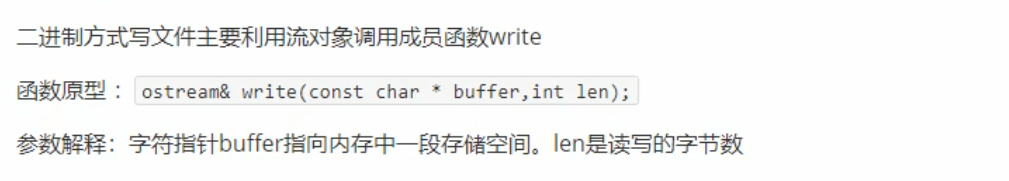
#include <iostream> #include <string> #include <fstream> using namespace std; //二进制文件,写文件 ? class Person { public: char m_Name[64]; //姓名 int m_Age; //年龄 }; ? void test01() { //1、包含头文件 //2、创建流对象 //ofstream ofs; ofstream ofs("person.txt", ios::out | ios::binary); //3、打开文件 //ofs.open("person.txt", ios::out | ios::binary); //4、写文件 Person p = {"张三",22}; ofs.write( (const char *)&p, sizeof(Person)); //5、关闭文件 ofs.close(); } ? int main(){ test01(); ? system("pause"); return 0; }
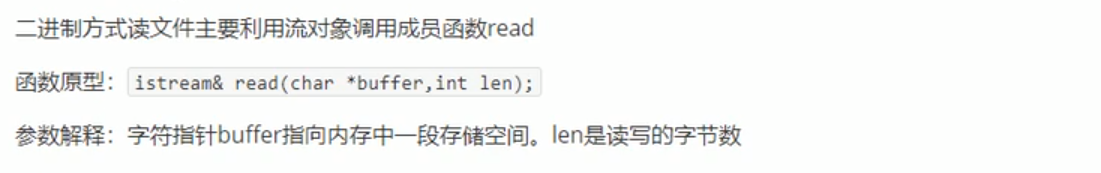
#include <iostream> #include <string> #include <fstream> using namespace std; //二进制文件,读文件 ? class Person { public: char m_Name[64]; //姓名 int m_Age; //年龄 }; ? void test01() { //1、包含头文件 ? //2、创建流对象 ifstream ifs; ? //3、打开文件,判断文件是否打开成功 ifs.open("person.txt", ios::in | ios::binary); if(!ifs.is_open()) { cout << "文件打开失败" << endl; } cout << "文件打开成功" << endl; //4、读文件 Person p; ifs.read((char *)&p,sizeof(Person)); cout << "姓名: " << p.m_Name << "\t年龄: " << p.m_Age << endl; //5、关闭文件 ifs.close(); } ? int main() { test01(); ? system("pause"); return 0; }
原文:https://www.cnblogs.com/d1012181765/p/15179644.html