<template> <view> <view class="container" :style="{ height: editorHeight + ‘px‘ }"> <editor id="editor" class="ql-container" placeholder="请输入内容" @ready="onEditorReady" > </editor> </view> <view class="toolbar" :style="{ bottom: isIOS ? keyboardHeight + ‘px‘ : ‘0‘ }" > 测试Bottom </view> </view> </template> <script> export default { data() { return { keyboardHeight: 0, editorHeight: 0, isIOS: 0, }; }, onLoad() { let self = this; const toolbarHeight = 50; const { windowHeight, platform } = uni.getSystemInfoSync(); self.isIOS = platform === "ios"; self.editorHeight = windowHeight - toolbarHeight; uni.onKeyboardHeightChange((res) => { if (res.height === self.keyboardHeight) return; self.keyboardHeight = res.height; self.editorHeight = windowHeight - toolbarHeight - res.height }); }, methods: { onEditorReady() { const that = this; uni.createSelectorQuery() .select("#editor") .context(function (res) { that.editorCtx = res.context; }) .exec(); }, }, }; </script> <style scoped> .container { position: absolute; top: 0; left: 0; width: 100%; } .ql-container { box-sizing: border-box; width: 100%; height: 100%; font-size: 16px; line-height: 1.5; overflow: auto; padding: 10px 10px 20px 10px; border: 1px solid #ececec; } .ql-active { color: #22c704; } .iconfont { display: inline-block; width: 30px; height: 30px; cursor: pointer; font-size: 20px; } .toolbar { box-sizing: border-box; padding: 0 10px; height: 50px; width: 100%; position: fixed; left: 0; right: 100%; bottom: 0; display: flex; align-items: center; justify-content: space-between; border: 1px solid #ececec; border-left: none; border-right: none; } </style>
上面跟官方代码的写法,会出现测试Bottom和键盘之间会出现一段空白高度,
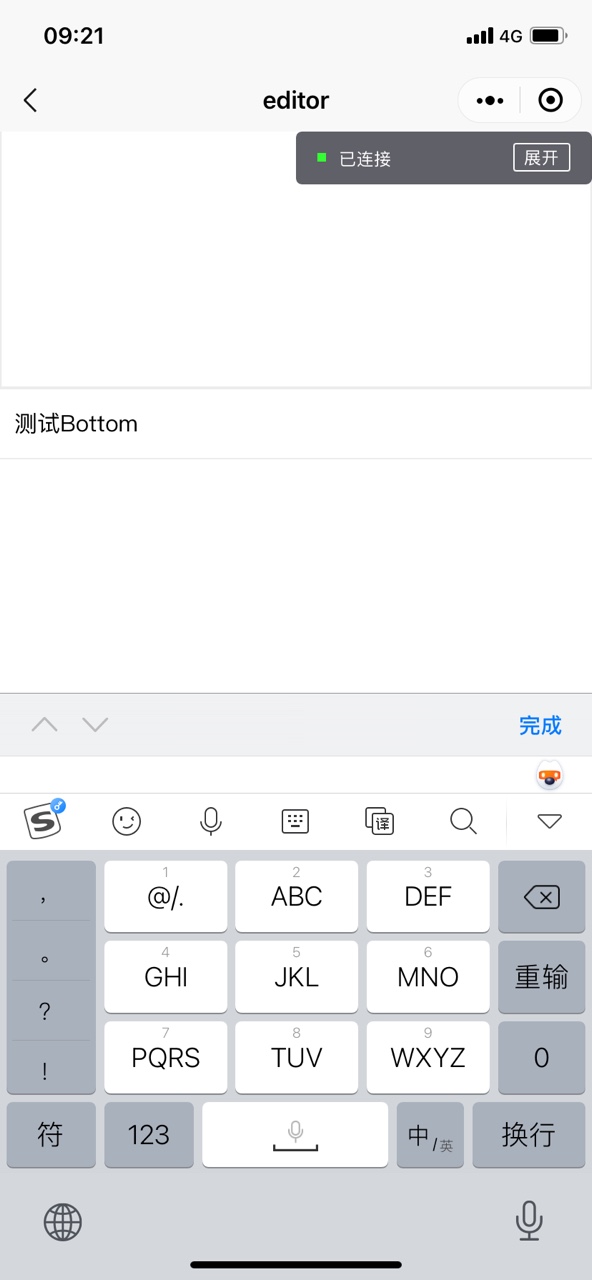
解决方式可以上方不固定高度,自由滚动,既能正常上推,但是还是会有小小的瑕疵。
uniapp: 微信小程序editor,IOS不能正常页面上推问题
原文:https://www.cnblogs.com/Nyan-Workflow-FC/p/15183435.html