adb shell dumpsys window windows | findstr mFocusedApp
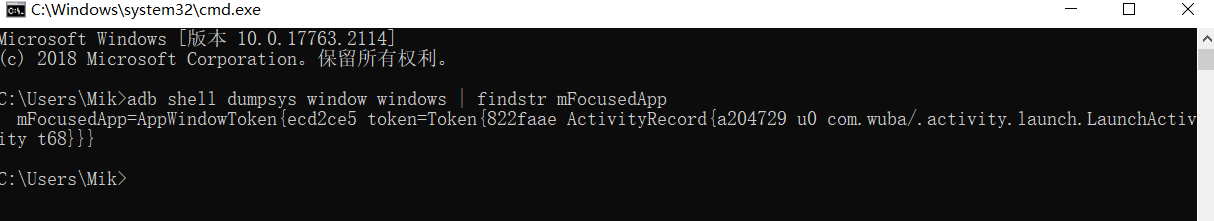
com. wuba 就是包名
.activity.launch.launchActivity t68 启动入口
斜杠前面包名斜杠后面执行入口
配置文档地址
http://appium.io/docs/en/writing-running-appium/caps/index.html
基础配置
{ "platformName": "Android", "platformVersion": "5.1.1", "deviceName": "127.0.0.1:62025", "automationName": "UiAutomator1", "appPackage": "com.tal.kaoyan", "appActivity": "com.tal.kaoyan.ui.activity.SplashActivity", "noReset": true }
公用配置

常用id定位,xpath定位
id定位,name定位(text定位),class_name定位,
accessibility_id定位,xpath定位等
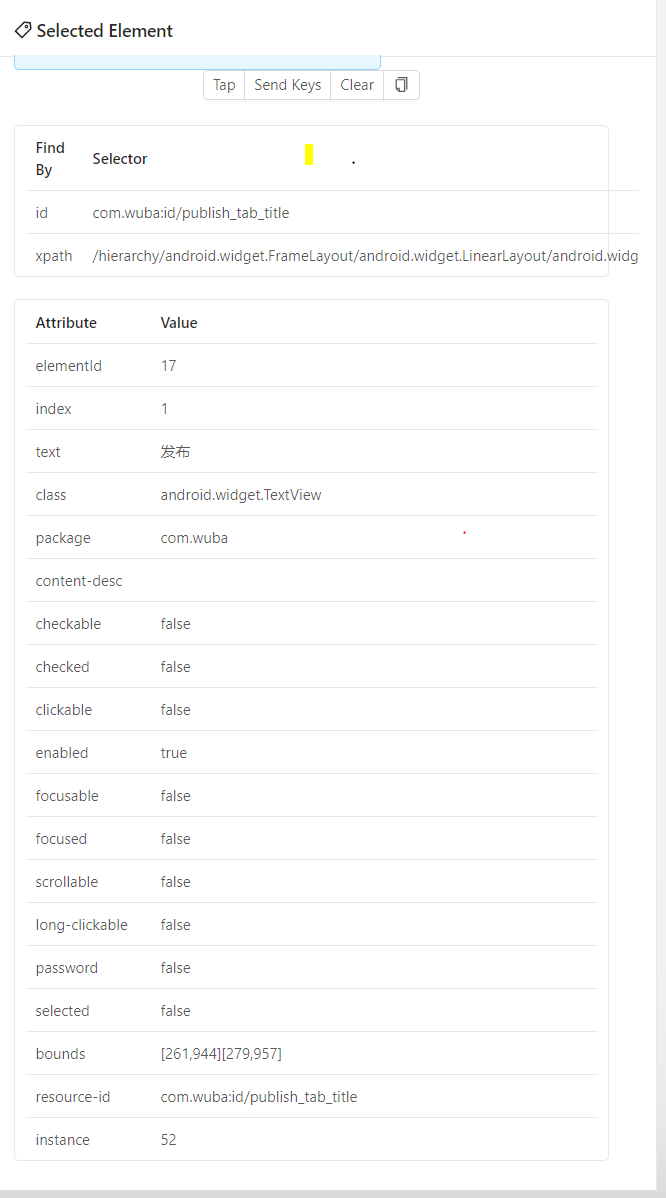
1. id定位 根据元素的resource-id(与id一样)属性值进行定位
2. name定位 根据元素的text属性值进行定位 Appium1.5之后移除了这种方式
3. class_name定位 根据元素的class属性值进行定位
4. accessibility_id定位 根据元素的content-desc属性值进行定位Android (IOS->label或name属性)
5. xpath定位 uiautomatorview没有xpath路径,inspector有,可以直接复制
? 在appium中使用xpath定位需要自己去写xpath路径
? Xpath用法:find_element_by_xpath("//标签名[@属性名称=‘属性值‘]")
? 如:find_element_by_xpath("//android.widget.TextView[@text=‘同意‘]")
? 如:find_element_by_xpath("//*[@text=‘电子邮件‘]") 星号表示模糊匹配
原文:https://www.cnblogs.com/mik-hello/p/15253306.html