记录:
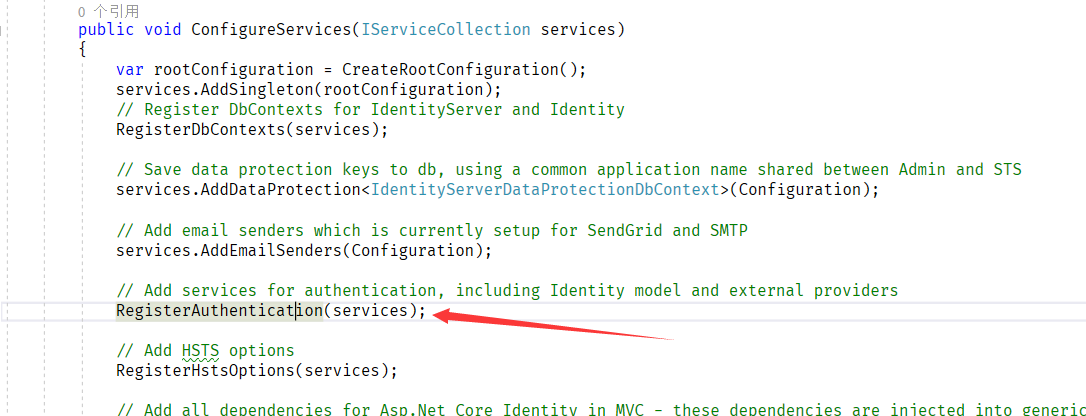

如下图:这里没有指定默认的Authentication Scheme

但是在AddIdentityServer中 services.AddIdentityServer 添加Identityserver4 时




在Identityserver4 扩展方法,identityserver4 重新指定默认 Authentication Scheme,还添加了cookie Scheme,一个默认Scheme ,一个可用于第三方认证使用。
如下图:

当使用 AddMicrosoftIdentityWebApp 方法时,在AccountController 中 ExternalLoginCallback会报错,下图代码展示区
原因在于 调用_signInManager.GetExternalLoginInfoAsync();

方法 signInManager.GetExternalLoginInfoAsync 方法内部,调用了 Context.AuthenticateAsync(IdentityConstants.ExternalScheme); 在运行的时候
IdentityConstants.ExternalScheme ="Identity.External"
signInManager.GetExternalLoginInfoAsync()执行一直返回null,使用了错误的 Authentication Scheme,


如果改用 await HttpContext.AuthenticateAsync(OpenIdConnectDefaults.AuthenticationScheme); 将得到正确的处理。那么可以重写 _signInManager.GetExternalLoginInfoAsync() 方法实现。

使用 AddAzureAD 扩展包,需要使用nuget 下载 Microsoft.AspNetCore.Authentication.AzureAD.UI 包。
不管使用 AddMicrosoftIdentityWebApp 还是 AddAzureAD ,如果还存在 GitHub 、Google 第三方认证的话
例如:使用GitHub ,下图查看它的扩展方法



github,会使用自己的Authentication Scheme 和 认证处理中间件,一般无需设置 options.CallbackPath = externalProviderConfiguration.GitHubCallbackPath;
在github设置中 ,如下设置:

Skoruba.IdentityServer4.STS.Identity 踩坑
原文:https://www.cnblogs.com/youlicc/p/15260373.html