最近在搞openstack,但是出师未捷身先死,连pydev都装不上,总是出现如下的问题。
An error occurred while collecting items to be installed
session context was:(profile=PlatformProfile, phase=org.eclipse.equinox.internal.p2.engine.phases.Collect, operand=, action=).Read timed out
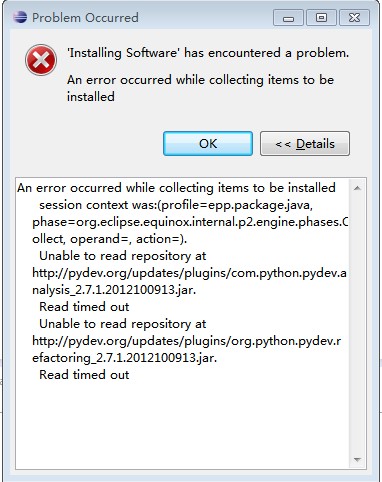
网上搜了一下,大概是由于pydev被和谐了,大概有两种解决思路
1,直接把pydev下载下来,直接手动安装。
到pydev的主页,选择自己python版本对应的dev版本,最好选一样版本号的,不然可能出现pydev选项出不来的错误。http://sourceforge.net/projects/pydev/files/pydev/
把下载好的pydev压缩包内的plugins和features 文件夹内的内容复制到eclipse的解压目录的对应的文件夹中即可。
2,给eclipse 设置代理
默认的Eclipse 是不用代理上网,但在一些公司的局域网,需要使用代理上网, 因而需要手工设置eclipse的上网设置 window-->preferences-->general-->network connections 选中 manual proxy configuration: 依次填入http proxy , port就ok 了。 另外,如果代理需要用帐号和密码就需要选中 Enable proxy authentication, 然后填上 user name 及password 取消,ok.
原文:http://blog.csdn.net/alvine008/article/details/19749851