Java Nio
A Java NIO Pipe is a one-way data connection between two threads. A Pipe has a source channel and a sink channel. You write data to the sink channel. This data can then be read from the source channel.
Here is an illustration of the Pipe principle:
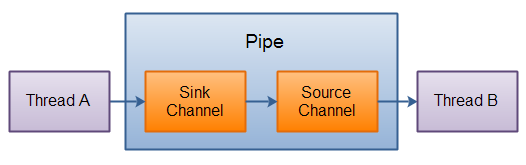 |
| Java NIO: Pipe Internals |
You open a Pipe by calling the Pipe.open() method. Here is how that looks:
Pipe pipe = Pipe.open();
To write to a Pipe you need to access the sink channel. Here is how that is done:
Pipe.SinkChannel sinkChannel = pipe.sink();
You write to a SinkChannel by calling it‘s write() method, like this:
String newData = "New String to write to file..." + System.currentTimeMillis();
ByteBuffer buf = ByteBuffer.allocate(48);
buf.clear();
buf.put(newData.getBytes());
buf.flip();
while(buf.hasRemaining()) {
sinkChannel.write(buf);
}
To read from a Pipe you need to access the source channel. Here is how that is done:
Pipe.SourceChannel sourceChannel = pipe.source();
To read from the source channel you call its read() method like this:
ByteBuffer buf = ByteBuffer.allocate(48); int bytesRead = inChannel.read(buf);
The int returned by the read() method tells how many bytes were read into the buffer.
原文:http://blog.csdn.net/opengl_es/article/details/41307739