心血来潮就想自己搭建一个框架,我使用的是MyEclipse2013,单击右键New->Other->Maven Project,如下所示:
接着点击"Next",选择默认,出现如下:
选择"maven-archetype-webapp",接着点击"Next",填写:Group Id、Artifact Id,选择0.0.1-SNAPSHOT项的Version,填写完成后再点击"Finish",至此创建Maven项目已完成。我的文件目录是:

但是该项目中的web.xml文件的头文件出现的声明是:
<!DOCTYPE web-app PUBLIC "-//Sun Microsystems, Inc.//DTD Web Application 2.3//EN" "http://java.sun.com/dtd/web-app_2_3.dtd" >
强烈不建议使用2.3,应使用2.4、3.0等,我使用的声明就是3.0的:
<?xml version="1.0" encoding="UTF-8"?> <web-app xmlns="http://java.sun.com/xml/ns/javaee" xmlns:xsi="http://www.w3.org/2001/XMLSchema-instance" xsi:schemaLocation="http://java.sun.com/xml/ns/javaee http://java.sun.com/xml/ns/javaee/web-app_3_0.xsd" version="3.0">
web.xml的DOCTYPE声明告诉服务器使用Servlet规范的版本,如果是2.3,JSP页面极大可能无法使用EL取到Cntroller层返回的数据。
配置pom.xml文件,Spring整合MyBatis,pom.xml的配置如下:
<project xmlns="http://maven.apache.org/POM/4.0.0" xmlns:xsi="http://www.w3.org/2001/XMLSchema-instance" xsi:schemaLocation="http://maven.apache.org/POM/4.0.0 http://maven.apache.org/maven-v4_0_0.xsd"> <modelVersion>4.0.0</modelVersion> <groupId>com.jianming.buildIntegrationFramework</groupId> <artifactId>UseSpringIntegrationMyBatis</artifactId> <packaging>war</packaging> <version>0.0.1-SNAPSHOT</version> <name>UseSpringIntegrationMyBatis</name> <url>http://maven.apache.org</url> <dependencies> <dependency> <groupId>junit</groupId> <artifactId>junit</artifactId> <version>3.8.1</version> <scope>test</scope> </dependency> <!-- MyBatis-Spring --> <dependency> <groupId>org.mybatis</groupId> <artifactId>mybatis-spring</artifactId> <version>1.2.2</version> <scope>compile</scope> </dependency> <!-- MyBatis --> <dependency> <groupId>org.mybatis</groupId> <artifactId>mybatis</artifactId> <version>3.2.8</version> <scope>compile</scope> </dependency> <!-- Spring --> <dependency> <groupId>org.springframework</groupId> <artifactId>spring-core</artifactId> <version>4.1.2.RELEASE</version> </dependency> <dependency> <groupId>org.springframework</groupId> <artifactId>spring-context</artifactId> <version>4.1.2.RELEASE</version> <scope>runtime</scope> </dependency> <dependency> <groupId>org.springframework</groupId> <artifactId>spring-web</artifactId> <version>4.1.2.RELEASE</version> </dependency> <dependency> <groupId>org.springframework</groupId> <artifactId>spring-orm</artifactId> <version>4.1.2.RELEASE</version> </dependency> <dependency> <groupId>org.springframework</groupId> <artifactId>spring-jdbc</artifactId> <version>4.1.2.RELEASE</version> </dependency> <dependency> <groupId>org.springframework</groupId> <artifactId>spring-tx</artifactId> <version>4.1.2.RELEASE</version> </dependency> <dependency> <groupId>org.springframework</groupId> <artifactId>spring-webmvc</artifactId> <version>4.1.2.RELEASE</version> </dependency> <!-- DBCP --> <dependency> <groupId>org.apache.commons</groupId> <artifactId>commons-dbcp2</artifactId> <version>2.0.1</version> <scope>compile</scope> </dependency> <dependency> <groupId>commons-dbcp</groupId> <artifactId>commons-dbcp</artifactId> <version>20030825.184428</version> <scope>compile</scope> </dependency> <!-- commons-pool --> <dependency> <groupId>commons-pool</groupId> <artifactId>commons-pool</artifactId> <version>1.4</version> </dependency> <!-- mysql connector java --> <dependency> <groupId>mysql</groupId> <artifactId>mysql-connector-java</artifactId> <version>5.1.34</version> <scope>compile</scope> </dependency> </dependencies> <build> <finalName>UseSpringIntegrationMyBatis</finalName> </build> </project>
接着配置web.xml文件,具体配置如下:
<?xml version="1.0" encoding="UTF-8"?> <web-app xmlns="http://java.sun.com/xml/ns/javaee" xmlns:xsi="http://www.w3.org/2001/XMLSchema-instance" xsi:schemaLocation="http://java.sun.com/xml/ns/javaee http://java.sun.com/xml/ns/javaee/web-app_3_0.xsd" version="3.0"> <display-name>UseSpringIntegrationMyBatis</display-name> <!-- 定义Spring监听器,加载Spring --> <listener> <listener-class>org.springframework.web.context.ContextLoaderListener</listener-class> </listener> <listener> <listener-class>org.springframework.web.context.request.RequestContextListener</listener-class> </listener> <!-- 指定Spring配置文件位置 --> <context-param> <param-name>contextConfigLocation</param-name> <param-value>classpath:spring/applicationContext.xml</param-value> </context-param> <!-- 配置Spring MVC --> <servlet> <servlet-name>dispatcherServlet</servlet-name> <servlet-class>org.springframework.web.servlet.DispatcherServlet</servlet-class> <init-param> <param-name>contextConfigLocation</param-name> <param-value>classpath:spring/mvcContext.xml</param-value> </init-param> </servlet> <servlet-mapping> <servlet-name>dispatcherServlet</servlet-name> <url-pattern>*.do</url-pattern> </servlet-mapping> <!-- 设置默认页面 --> <welcome-file-list> <welcome-file>MyJsp.jsp</welcome-file> </welcome-file-list> <!-- 解决乱码 --> <filter> <filter-name>encodingFilter</filter-name> <filter-class>org.springframework.web.filter.CharacterEncodingFilter</filter-class> <init-param> <param-name>encoding</param-name> <param-value>UTF-8</param-value> </init-param> <init-param> <param-name>forceEncoding</param-name> <param-value>true</param-value> </init-param> </filter> <filter-mapping> <filter-name>encodingFilter</filter-name> <url-pattern>/*</url-pattern> </filter-mapping> </web-app>
接着配置applicatiopnContext.xml文件,具体如下:
<?xml version="1.0" encoding="UTF-8"?>
<beans xmlns="http://www.springframework.org/schema/beans"
xmlns:mvc="http://www.springframework.org/schema/mvc"
xmlns:xsi="http://www.w3.org/2001/XMLSchema-instance"
xmlns:context="http://www.springframework.org/schema/context"
xsi:schemaLocation="http://www.springframework.org/schema/beans
http://www.springframework.org/schema/beans/spring-beans.xsd
http://www.springframework.org/schema/mvc
http://www.springframework.org/schema/mvc/spring-mvc.xsd
http://www.springframework.org/schema/context
http://www.springframework.org/schema/context/spring-context.xsd">
<bean class="org.springframework.beans.factory.config.PropertyPlaceholderConfigurer">
<property name="locations" value="classpath:config.properties"/>
</bean>
<bean id="dataSource" destroy-method="close" class="org.apache.commons.dbcp.BasicDataSource">
<property name="driverClassName" value="${jdbc.driverClassName}"/>
<property name="url" value="${jdbc.url}"/>
<property name="username" value="${jdbc.username}"/>
<property name="password" value="${jdbc.password}"/>
</bean>
<bean id="sqlSessionFactory" class="org.mybatis.spring.SqlSessionFactoryBean">
<property name="configLocation" value="classpath:mybaits/mybatisConfig.xml"></property>
<property name="dataSource" ref="dataSource" />
</bean>
<bean id="vipInfoDao" class="org.mybatis.spring.mapper.MapperFactoryBean">
<property name="mapperInterface" value="com.jianming.dao.IVipInfoDao" />
<property name="sqlSessionFactory" ref="sqlSessionFactory" />
</bean>
<bean id="vipInfoService" class="com.jianming.service.impl.VipInfoService">
<property name="vipInfoDao" ref="vipInfoDao"></property>
</bean>
</beans>
现在配置mvcContext.xml,具体如下:
<?xml version="1.0" encoding="UTF-8"?> <beans xmlns="http://www.springframework.org/schema/beans" xmlns:mvc="http://www.springframework.org/schema/mvc" xmlns:xsi="http://www.w3.org/2001/XMLSchema-instance" xmlns:context="http://www.springframework.org/schema/context" xsi:schemaLocation="http://www.springframework.org/schema/beans http://www.springframework.org/schema/beans/spring-beans.xsd http://www.springframework.org/schema/mvc http://www.springframework.org/schema/mvc/spring-mvc.xsd http://www.springframework.org/schema/context http://www.springframework.org/schema/context/spring-context.xsd"> <context:component-scan base-package="com.jianming.*"></context:component-scan> <mvc:annotation-driven/> <context:annotation-config/> <mvc:default-servlet-handler/> <bean id="jspViewResolver" class="org.springframework.web.servlet.view.InternalResourceViewResolver"> <property name="contentType" value="text/html;charset=UTF-8"/> <property name="prefix" value="/WEB-INF/jsp/"/> <property name="suffix" value=".jsp"/> </bean> </beans>
创建实体类TblVipInfo类,具体代码如下:
package com.jianming.domain;
import java.util.Date;
public class TblVipInfo {
private long id;
private String vipName;
private String vipPassword;
private Date createTime;
private Date updateTime;
public long getId() {
return id;
}
public String getVipName() {
return vipName;
}
public String getVipPassword() {
return vipPassword;
}
public Date getCreateTime() {
return createTime;
}
public Date getUpdateTime() {
return updateTime;
}
public void setId(long id) {
this.id = id;
}
public void setVipName(String vipName) {
this.vipName = vipName;
}
public void setVipPassword(String vipPassword) {
this.vipPassword = vipPassword;
}
public void setCreateTime(Date createTime) {
this.createTime = createTime;
}
public void setUpdateTime(Date updateTime) {
this.updateTime = updateTime;
}
}
编写IVipInfoDao接口,具体如下:
package com.jianming.dao;
import java.util.Map;
public interface IVipInfoDao {
public Map<String, Object> selectVipInfo(String vip_name);
public int countAllVipInfo();
public void deleteVipInfo(long id);
}
配置mybatisConfig.xml文件,具体如下:
<?xml version="1.0" encoding="UTF-8" ?> <!DOCTYPE configuration PUBLIC "-//mybatis.org//DTD Config 3.0//EN" "http://mybatis.org/dtd/mybatis-3-config.dtd"> <configuration> <typeAliases> <typeAlias type="com.jianming.domain.TblVipInfo" alias="TblVipInfo"/> </typeAliases> <mappers> <mapper resource="mybaits/mapping/TblVipInfo.ibt.xml"/> </mappers> </configuration>
特别需要注意的地方:<configuration>标签的子标签必须按顺序。可以选中标签<configuration>,然后按“F2”键。出现如下约束,如图:

接着编写映射器TblVipInfo.ibt.xml文件,具体如下:
<?xml version="1.0" encoding="UTF-8" ?>
<!DOCTYPE mapper PUBLIC "-//mybatis.org//DTD Mapper 3.0//EN" "http://mybatis.org/dtd/mybatis-3-mapper.dtd">
<mapper namespace="com.jianming.dao.IVipInfoDao">
<select id="countAllVipInfo" resultType="int">
select count(*) from tbl_vip_info
</select>
<insert id="addVipInfo" parameterType="TblVipInfo">
insert into tbl_vip_info(vip_name, vip_password, create_time, update_time) value(#{vipName}, #{vipPassword}, #{createTime}, #{updateTime})
</insert>
<update id="updateVipInfo" parameterType="TblVipInfo">
update tbl_vip_info set vip_name=#{vipName},vip_password=#{vipPassword},create_time=#{createTime},update_time=#{updateTime} where id=#{id}
</update>
<delete id="deleteVipInfo" parameterType="long">
delete from tbl_vip_info where id=#{id}
</delete>
<select id="selectVipInfo" parameterType="string" resultType="map">
select * from tbl_vip_info where vip_name=#{vipName}
</select>
</mapper>
现在开发Service层中的IVipInfoService接口,具体代码如下:
package com.jianming.service;
import java.util.Map;
public interface IVipInfoService {
public Map<String, Object> doSelectOne(String vip_name);
public int countAllVipInfo();
public void deleteOneVipInfo(Long id);
}
接着编写实现IVipInfoService接口的实现类:
package com.jianming.service.impl;
import java.util.Map;
import com.jianming.dao.IVipInfoDao;
import com.jianming.service.IVipInfoService;
public class VipInfoService implements IVipInfoService{
private IVipInfoDao vipInfoDao;
public IVipInfoDao getVipInfoDao() {
return vipInfoDao;
}
public void setVipInfoDao(IVipInfoDao vipInfoDao) {
this.vipInfoDao = vipInfoDao;
}
public Map<String, Object> doSelectOne(String vip_name) {
Map<String, Object> map = vipInfoDao.selectVipInfo(vip_name);
return map;
}
public int countAllVipInfo() {
return vipInfoDao.countAllVipInfo();
}
public void deleteOneVipInfo(Long id) {
vipInfoDao.deleteVipInfo(id);
}
}
最后到控制层,编写控制层代码,创建VipInfoController类,具体代码如下:
package com.jianming.web;
import java.util.Map;
import org.springframework.beans.factory.annotation.Autowired;
import org.springframework.stereotype.Controller;
import org.springframework.ui.Model;
import org.springframework.web.bind.annotation.RequestMapping;
import com.jianming.service.IVipInfoService;
@Controller
public class VipInfoController {
@Autowired
private IVipInfoService vipInfoService;
@RequestMapping(value="/selectVipInfo")
public String justTest(String vipName,Long id, Model model){
if(vipName==null || id==null){
return "NoParameter";
}
Map<String, Object> vipInfoMap = vipInfoService.doSelectOne(vipName);
model.addAttribute("vip_name", vipName);
model.addAttribute("countVipInfo", vipInfoService.countAllVipInfo());
model.addAttribute("vipInfo", vipInfoMap);
vipInfoService.deleteOneVipInfo(id);
return "HaveSuccessPage";
}
}
webapp下的目录下:
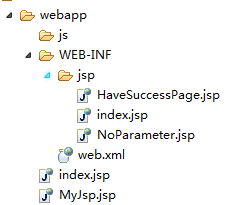
仅仅为了测试是否成功,就编写简单的页面经常测试,现在编写MyJsp.jsp,具体代码如下:
<%@ page language="java" import="java.util.*" pageEncoding="UTF-8"%> <% String path = request.getContextPath(); String basePath = request.getScheme()+"://"+request.getServerName()+":"+request.getServerPort()+path+"/"; %> <!DOCTYPE HTML PUBLIC "-//W3C//DTD HTML 4.01 Transitional//EN"> <html> <head> <base href="<%=basePath%>"> <title>My JSP ‘MyJsp.jsp‘ starting page</title> <meta http-equiv="Content-Type" content="text/html; charset=UTF-8" /> <meta http-equiv="pragma" content="no-cache"> <meta http-equiv="cache-control" content="no-cache"> <meta http-equiv="expires" content="0"> <meta http-equiv="keywords" content="keyword1,keyword2,keyword3"> <meta http-equiv="description" content="This is my page"> </head> <body> <form name="input" action="/UseSpringIntegrationMyBatis/selectVipInfo.do" method="post"> Input VIP‘s name: <input type="text" name="vipName" /><br/> Delete : <input type="text" name="id" /> <input type="submit" value="Submit" /> </form> </body> </html>
编写HaveSuccessPage.jsp,具体如下:
<%@ page language="java" import="java.util.*" pageEncoding="UTF-8"%>
<%
String path = request.getContextPath();
String basePath = request.getScheme()+"://"+request.getServerName()+":"+request.getServerPort()+path+"/";
%>
<!DOCTYPE html PUBLIC "-//W3C//DTD XHTML 1.0 Transitional//EN" "http://www.w3.org/TR/xhtml1/DTD/xhtml1-transitional.dtd">
<html xmlns="http://www.w3.org/1999/xhtml">
<head>
<meta http-equiv="Content-Type" content="text/html; charset=UTF-8" />
<base href="<%=basePath%>">
<title>My JSP ‘HaveSuccessPage.jsp‘ starting page</title>
<meta http-equiv="pragma" content="no-cache">
<meta http-equiv="cache-control" content="no-cache">
<meta http-equiv="expires" content="0">
<meta http-equiv="keywords" content="keyword1,keyword2,keyword3">
<meta http-equiv="description" content="This is my page">
<!--
<link rel="stylesheet" type="text/css" href="styles.css">
-->
</head>
<body>
Success!传入过来的参数为:${vip_name}<br/><hr/>
表tbl_vip_info中共有:${countVipInfo}条数据<br/><hr/>
查询得到的数据的id是:${vipInfo.id}<br/><hr/>
vip的名称是:${vipInfo[‘vip_name‘]}<br/><hr/>
vip的密码是:${vipInfo[‘vip_password‘]}<br/><hr/>
</body>
</html>
编写NoParameter.jsp,具体如下:
<%@ page language="java" import="java.util.*" pageEncoding="UTF-8"%> <% String path = request.getContextPath(); String basePath = request.getScheme()+"://"+request.getServerName()+":"+request.getServerPort()+path+"/"; %> <!DOCTYPE HTML PUBLIC "-//W3C//DTD HTML 4.01 Transitional//EN"> <html> <head> <base href="<%=basePath%>"> <title>My JSP ‘NoParameter.jsp‘ starting page</title> <meta http-equiv="pragma" content="no-cache"> <meta http-equiv="cache-control" content="no-cache"> <meta http-equiv="expires" content="0"> <meta http-equiv="keywords" content="keyword1,keyword2,keyword3"> <meta http-equiv="description" content="This is my page"> <!-- <link rel="stylesheet" type="text/css" href="styles.css"> --> </head> <body> <h1>传入数据失败!</h1> </body> </html>
使用Maven clean命令之后,出现:

如果立刻compile程序,

会立刻出一些错误如下:

解决办法也非常简单,就是必须Project->clean,如下:

clean之后,问题就会自动解决,我个人认为是MyEclipse自身的缓存引起的问题。然后就可以正常的使用compile命令,package命令亦正常。tomcat-maven-plugin非常好用,直接使用tomcat:run命令就能自动部署项目:

点击“Run”之后,运行如下:

访问http://localhost:8080/UseSpringIntegrationMyBatis/,出现如下页面:
填写信息,

数据库中的表的一些数据如下:
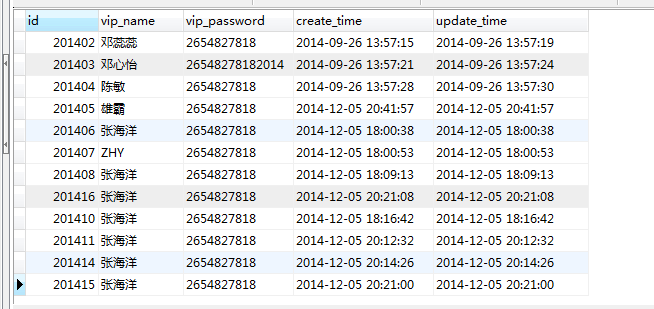
提交之后,出现:

刷新数据库发现编号为"201414"的数据被删除:

至此框架搭建OK,并通过测试。
原文:http://my.oschina.net/dengjianming/blog/354329