原因是:在64位的fedora linux系统上运行32位程序时需要32-libs库支持(其他linux分支系统的32-libs需自行查找)
原文地址:https://ask.fedoraproject.org/en/question/9556/how-do-i-install-32bit-libraries-on-a-64-bit-fedora/
for installation of compiled app another 32-bit lib required:
yum install ncurses-libs.i686
安装好后出现另一问题:
android/aapt: error while loading shared libraries: libz.so.1: cannot open shared object file: No such file or directory
yum install libz.so.1
android/aapt: error while loading shared libraries: libstdc++.so.6: cannot open shared object file: No such file or directory
yum install libstdc++.so.6
如果安装当中出现如下错误:
Error: Multilib version problems found. This often means that the root
cause is something else and multilib version checking is just
pointing out that there is a problem. Eg.:
yum update
成功解析^-^
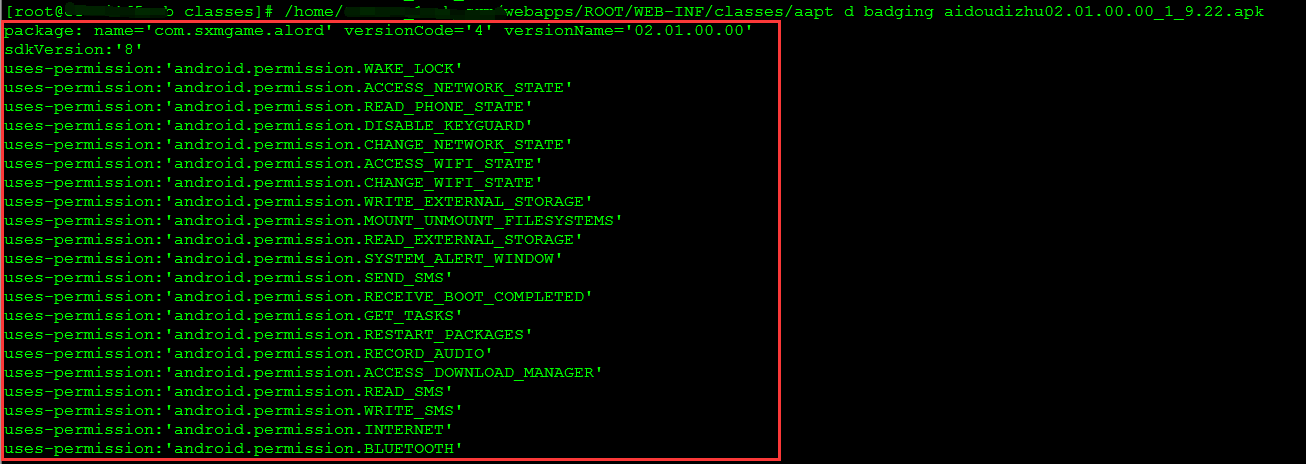
解决 Linux下Cannot run program aapt
原文:http://my.oschina.net/yongyi/blog/411716